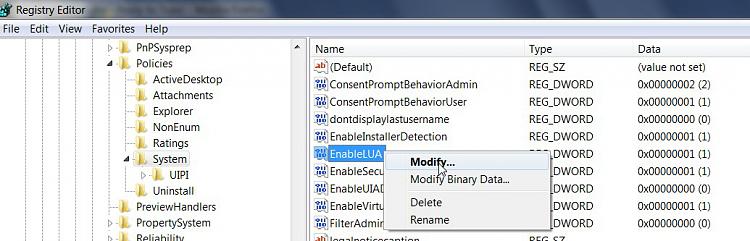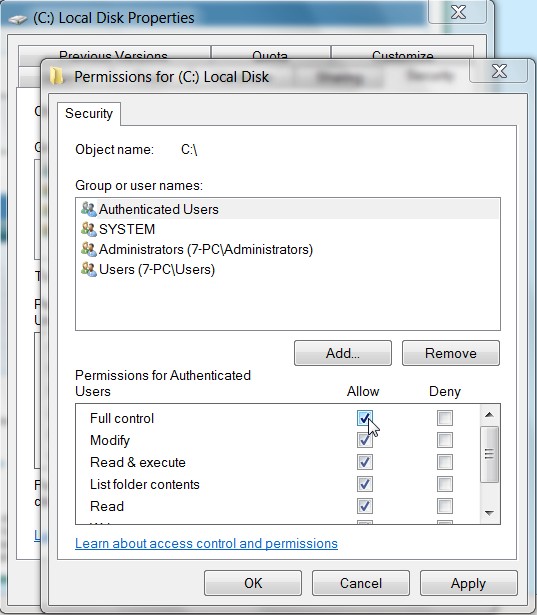New
#1
cant access root drive - lost admin rights
Hi;
I installed Windows7 recently. I was changing permissions and accidently denied authenticated users to C drive. I was logged in as admin which is the only account. Now I cant access anythig in C Drive and cant execute any thing. I tried through safe mode as well but of no use. How can I regain access or reset permissions.
Any help would be appreciated!
cheers


 Quote
Quote and mistakenly denied to all.
and mistakenly denied to all.