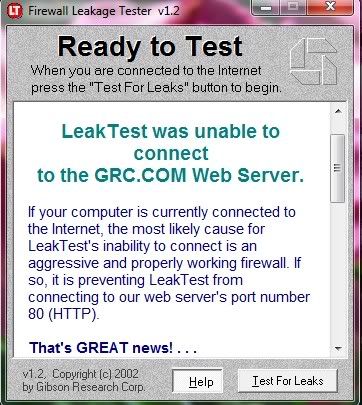New
#21
That's the way to go these days. I prefer a combo Av + Firewall rather than have 2 separate programs. Never had problems with Internet Security Suite and I tested a few.
For this reason only Kaspersky scored good on both sides. IMO.
Cheers.


 Quote
Quote
 ).
).