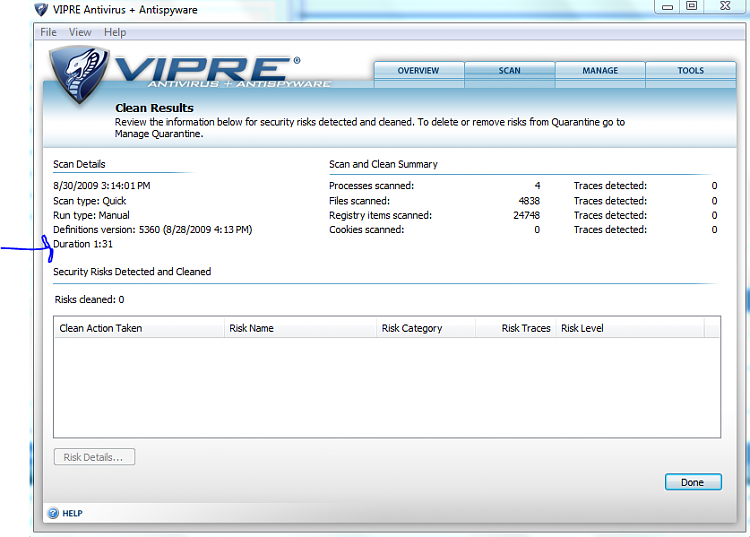New
#1
SunBelt Vipre AV compatible?
I installed it but got an error saying that the driver is blocked due to compatibility. So i downloaded the beta version which is, according to Sunbelt, is Windows 7 compatible.
However, the protection seems to be disabled. I try to update but the update fails every time.
Any suggestions?
Dinesh. :)

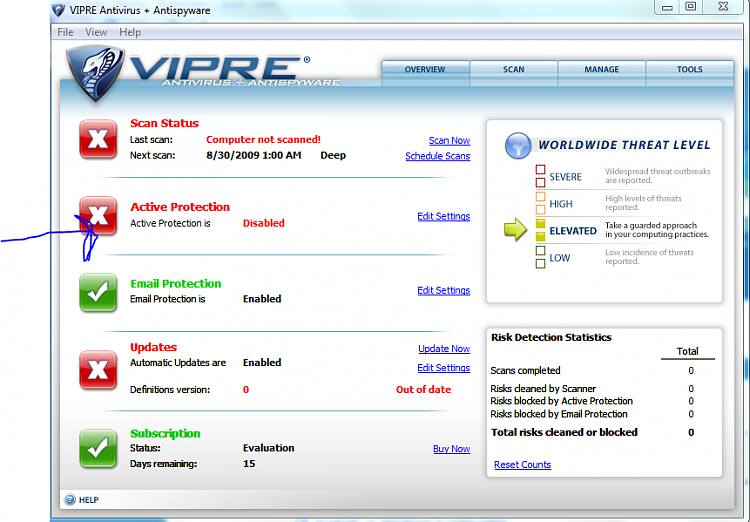

 Quote
Quote