New
#1
Suspicious service "ABKR"
Today I was going through my services to check some stuff out and I've noticed this:
So I went to that "temp" folder to look for ABKR.exe, and there's nothing there. Looks like it's been deleted or something, I remember having some viruses a couple of months ago, guess I'll scan again with malwarebytes today, but does anybody know anything about this ? I googled and nothing except for some sites that WOT marks with red. My system is running as usual, but I just thought I should check here.
Last edited by Brink; 04 May 2012 at 13:25. Reason: fixed format to make more readable

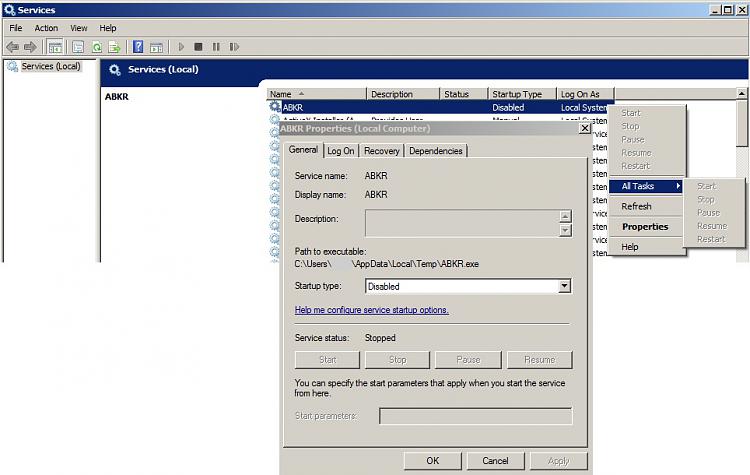

 Quote
Quote
