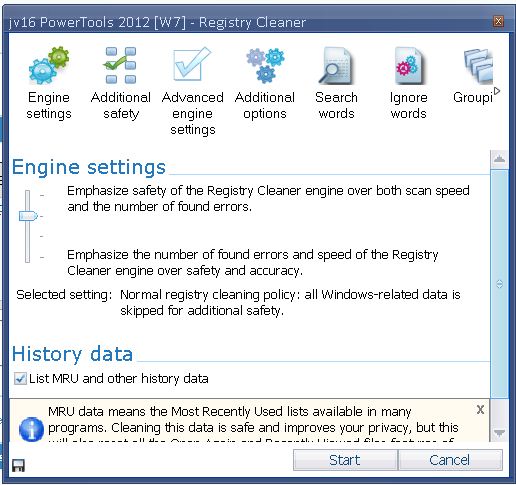New
#1
Caught a fakerean virus...
Hi, I have a little problem and I want to make sure my system is okay. I already had some help over here in a thread that was initially related to something totally different.
So taken from that thread, the steps I've done so far were:
- Ran rkill - didn't help
- ran unhide
- was able to run rkill finally, it did something but the problem wasn't corrected
- ran Malwarebytes and tdss and it found nothing
- was able to run Fakerean removal tool (thanks to writhziden)
- ran Malwarebytes again, didn't find anything
- Ran sfc /scannow several times and it did not find any integrity violations
So at this point I am just wondering if I should run anything else, to make sure my system is clear of any further problems?
Looks like most of my icons are back but I want to make sure, but maybe some other scan will help remove any possible left over issues.
Thanks to whoever ends up helping me.


 Quote
Quote