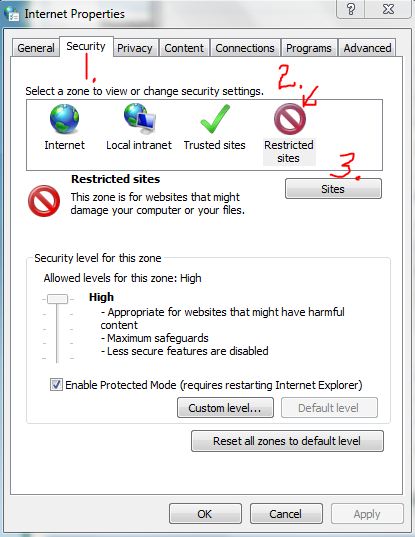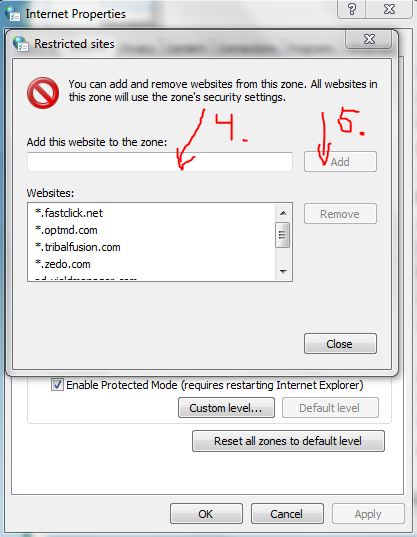New
#1
Preventing pop ups
Every time I click links contained in highlighted text I go through instead to an annoying pop up survey. The highlighted text shows as 'text enhanced'
http://bonus.playnwin.tv/template_16/step1.aspx
Theree doesn't seem to be a way of preventing this. Do you have any advice on how I can stop it?


 Quote
Quote