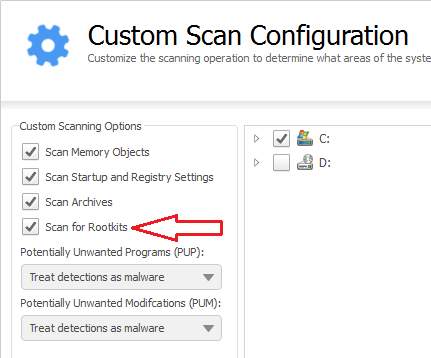New
#201
Latest Version of Malwarebytes
-
-
New #202
Malwarebytes Anti-Malware Update to 2.0.1
Malwarebytes Anti-Malware Update to 2.0.1
https://forums.malwarebytes.org/inde...58#entry813572
Improvements:
Database is now updated automatically after installation
Notifications are no longer displayed if the Dashboard is in focus to reduce redundant information
Significantly reduced the size of all tray notifications
Reduced the intensity of the colors used for tray notifications and status banners in the Dashboard
Database out of date and scan has never been run notifications now reduced in severity to orange instead of red
Issues Fixed:
All scheduled scans should now run without popping up the main UI so that users are not interrupted
https://forums.malwarebytes.org/inde...=3283&p=813577
A Guy
-
New #203
It still hangs for me on those W7 sample images.
Process Monitor shows no activity during the hang.
Task Manager shows I/O Other bytes flowing.
(Perhaps just moving the animation. I don't understand "Other".)
-
-
New #205
Ooops, looked for a thread, and didn't see it . Thanks Shawn :) Still hangs for several seconds during full scan, but so far it doesn't slow me down like it 1st did. A Guy
. Thanks Shawn :) Still hangs for several seconds during full scan, but so far it doesn't slow me down like it 1st did. A Guy
Edit: Spoke to soon, BSOD on full scan again
Last edited by A Guy; 05 Apr 2014 at 01:49. Reason: More
-
New #206
Last edited by UsernameIssues; 05 Apr 2014 at 03:06. Reason: typo
-
-
-
New #209
The installation and scan setup:
Notice the periods where mbam does nothing:
20+ minutes with no activity:
More than an hour later and there has been no progress on that image...
...or the hang/freeze is permanent.
edit: it did eventually continue.
The W7 Virtualbox VM has 2 of the host's 8 GB.
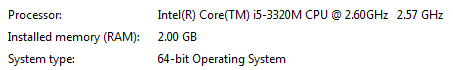
edit: I added a tiny portion of the 3GB Process Monitor log. This portion starts one event prior to mbam scanning img28 and ends at an arbitrary time designed to make the file small enough to upload/post. It looks like (and the 3rd video kind of shows) that mbam completes its processing of img28 (and other images) but the display does not show those items being processed. mbam clearly hangs for quite some time, but the "img28 file" being displayed is not the one currently being worked on when the hang happens. You can see this in the Process Monitor log. (I do realize that having Process Monitor running slows down mbab, but these hangs happens without Process Monitor or Task Manager running.)Last edited by UsernameIssues; 05 Apr 2014 at 09:29.
-
Posts : 21,004 Desk1 7 Home Prem / Desk2 10 Pro / Main lap Asus ROG 10 Pro 2 laptop Toshiba 7 Pro Asus P2520 7 & 10New #210
Well if it is the one I ma thinking of Gary I have not had a reply yet so am still none the wiser as to whether I can transfer the full lifetime version I have on my tester to my main machine.
The problem was that up until recently Kaspersky and MBAM used to clash a bit hence putting it on my tester in case the problem still existed when I activated it again.
I am not up for paying each year for it and am disappointed that offer from Newegg wasn't repeated elsewhere even from MBAM itself
Hum see that link shows up now it didn't in Gary's post.
Related Discussions



 Quote
Quote