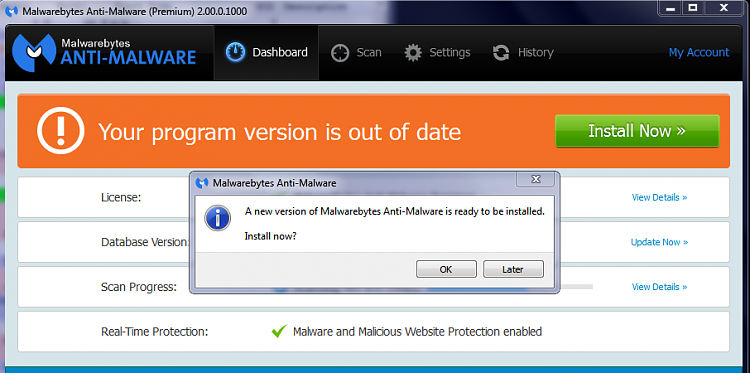New
#191
Latest Version of Malwarebytes
-
-
New #192
Anyone know how long v1.75 will be supported with database updates? I am strongly considering a roll back.
-
-
-
New #195
Last of the lifetime licenses, grab em quick
Tweet
— Twitter API (@user) View on Twitter
-
New #196
-
New #197
-
-
New #199
I updated a Test system from my Admin account using the "Program Updater".
It took about 3 reboots with my Standard account before Active Protection would work when starting Windows.
Malwarebytes Anti-Malware Update to 2.0.1
-
New #200
Minor update released today. You will get a notification through Updates. Ver 2.0.1.1004. Mostly just cosmetic.
https://forums.malwarebytes.org/inde...58#entry813572
In about 2-3 weeks we're going to release yet another patch that will fix about ~30 bugs that have been reported or we've discovered. We wanted to make sure the UI issues were addressed first since we had some really great feedback from everyone.JimTo get the update, please download it from our website, or if you're already running 2.0, just check for updates. Starting Monday, we will start slowly migrating 1.75 users to 2.0; this is currently disabled. If you do not wish to participate, please make sure you've disabled the program updates on the Update Settings tab in 1.75.
Related Discussions



 Quote
Quote