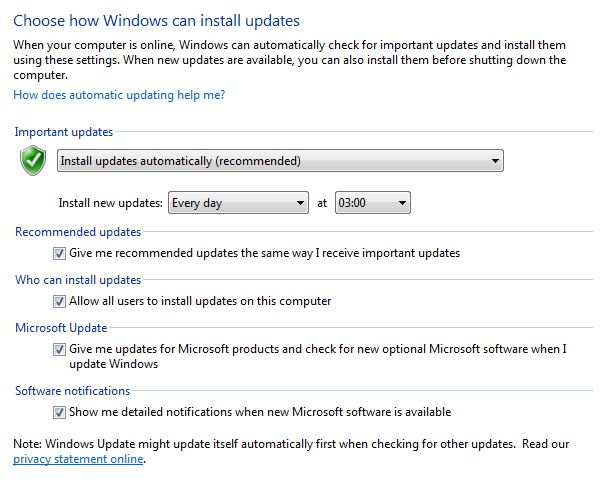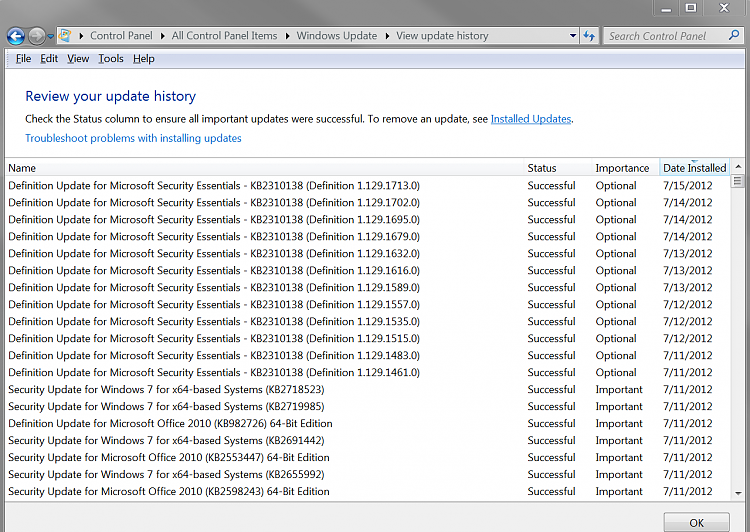New
#1
MSE not performing as expected
I have been using MSE for over a year and find it to be quite effective. Lately, however, the automatic updates and scheduled scans seem to have been disabled - I now have to do manual process for both - it isn't a big deal but I kind of like the automatic nature of these processes. I have searched this forum but don't really see any answers to this. Help would be most appreciated. Thank you very much.


 Quote
Quote