New
#1
Help! Mocaflix virus
I have the websearch.mocaflix page when I begin Google Chrome. How do I get rid of it as I have heard that it can change/memorise passwords and so can be used to hack accounts etc.
I would appreciate it if someone can offer a solution. Thanks


 Quote
Quote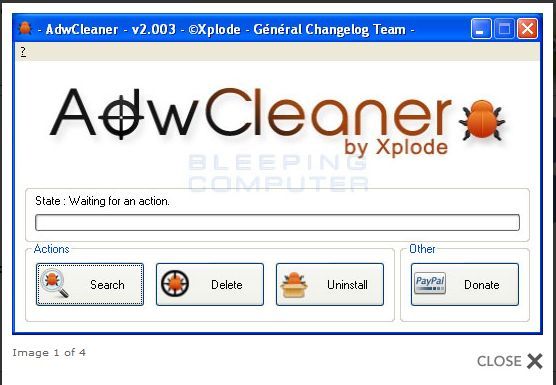
 Up early tomorrow so I may no see your next reply until early tomorrow
Up early tomorrow so I may no see your next reply until early tomorrow
