New
#131
Just download it from the source and uninstall/reinstall the newest version if that's the case.
Just download it from the source and uninstall/reinstall the newest version if that's the case.
Im curious as to where you got 1961 from. Im on the extended beta programme and I performed the upgrade check within MSE and nothing came up.
In MSE click on HELP and it will take you to their Web site. Click on DOWNLOAD and after it is downloaded mouse over it and it should show the version. Exe the file and it will update your existing MSE.
Is the UPGRADE link not working???
Jim
It's the version on the main MSE site, after you download it, it will say 1961 when you mouse over it...
If the self program updater isn't working right, just download it from the source.
Microsoft Security Essentials Final Available!
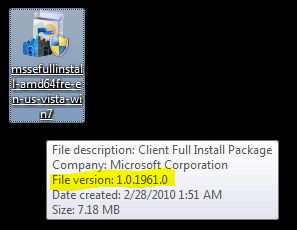
ah that updated ok. So has the ongoing beta finished now?
Anyone else having trouble with the UPGRADE under the help menu.
My laptop has 1.0.1611 and when I click on UPGRADE it says it has the newest version although a newer version is available at the web site. If MS can't this feature to work right, how good is the virus protection.
Jim
My subscription for Avira just ran out so I decided to give MSE a whirl, so far I am impressed with it and it doesnt seem to slow down my PC at all...Avira always seemed a little laggy to respond.
I have downloaded the latest version from the web site but the only way to know if it is the latest versions is to download and then check it and I would prefer an UPGRADE function that checked for a new version. I have heard rumors that MS has not turned on the UPGRADE feature because of problems with determining what OS system you are running so it can download the proper upgrade. Has anyone any information on this?
Jim
I agree there. They used to include the version number in the filename.