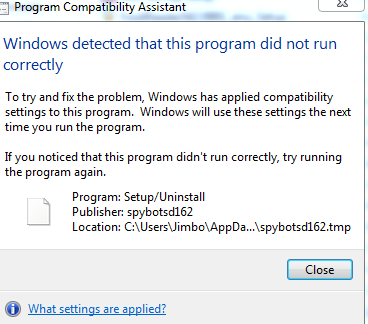New
#1
spybot s&d
I know a lot of users of this forum don't like using spybot but I do. For some reason I can't get it to install on my laptop. I have it on my desktop. On my laptop it just wont install. A quick error message pops up...something about uninstall/something and then shuts down and closes out. Any body run into this and is there a solution to this.


 Quote
Quote