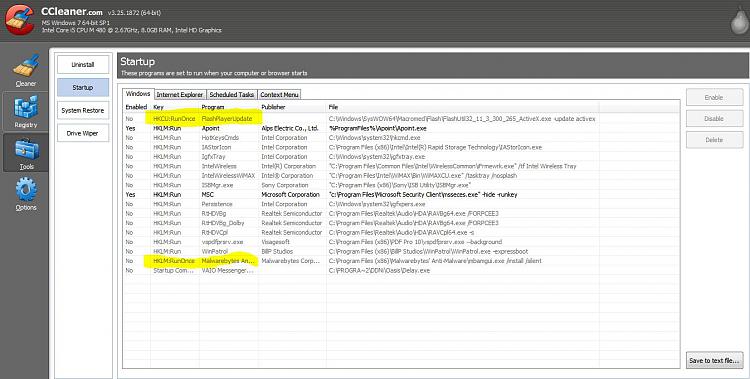New
#1
Malwarebytes auto starts scans after restart
I recently did a complete clean reinstall. I have Malwarebytes Pro (paid version) set to scan at 5:30 am daily. However, it now will start a scan after a reboot. I can't find any setting for this???
Jack


 Quote
Quote