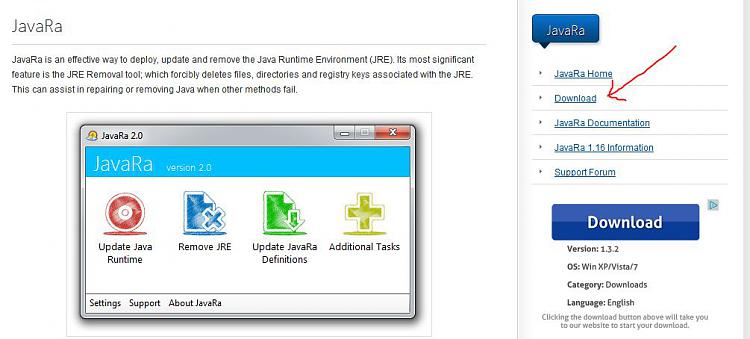New
#1
Lost Java association in Control Panel
Hello,
After reading about the Java problems, I tried the disable javascript in Firefox 18, updated to 7 Release 11, checked around and found Java 1.6XXX and Java 6 XX stuff. I couldn't uninstall them so I deleted the folders and uninstalled JRE 7 R11 and reinstalled it.
First I should have mentioned that I require javascript on numerous sites. I am running NoScript and only allow on regularly needed sites and temporarily on sites I may visit. I don't know how effective this is.
In the Control Panel, the Java icon shows an empty folder an says it has no association. Is there a way to get it back? Also I've found that in Java/bin/javacpl.exe is the control application for JRE and set it according to another threads suggestion of High Security and not storing any temp files on my computer.
Is it safe? Thanks for any assistance and opinions on these problems.
Glenn


 Quote
Quote