New
#1
Programs missing in Start Menu and admin permission lost
Symptoms of the problem:
1. Most of my Start Menu Programs are now empty but I can access the programs by going to 'computer' and viewing 'Program' folder. The programs are also shown when I go to 'uninstall' via Control Panel
2. If I try to download and install virus protection such as Mcafee (I have tried several anti-viris programs) the software fails to install and says that I don't have 'administrator' rights to the folder .. in this case the folder named McAfee.
I believe the two problems listed above are related and cause by malware or a virus... but I am unable to resolve it. I believe the malware has changed the permissions on my computer and I need to restore them or revert them. I should only have one user on my computer but I have suddenly had appear a second one called 'admistrator' when I log in. My user name has the word 'Administrator' with it.
I have tried a system restore but this process fails and won't restore to any previous date. I have had this problem for a few days.
Can anyone help?


 Quote
Quote

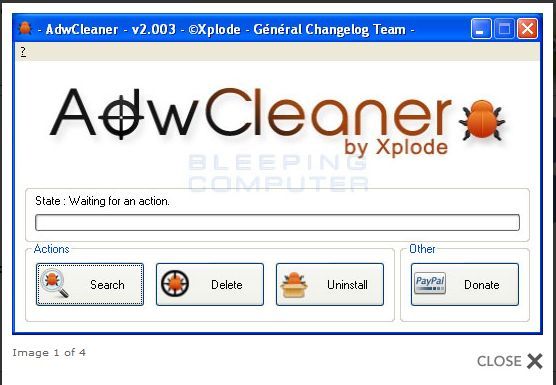
 button.
button. to download the ESET Smart Installer. Save it to your desktop.
to download the ESET Smart Installer. Save it to your desktop.
 button.
button.

 , and save the file to your desktop using a unique name, such as ESETScan. Include the contents of this report in your next reply.
, and save the file to your desktop using a unique name, such as ESETScan. Include the contents of this report in your next reply. button.
button.