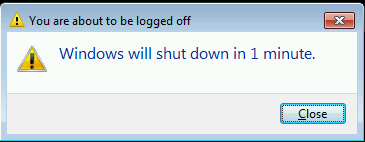New
#1
"You are about to be logged off" "Windows will shut down in 1 minute"
I am ashamed to say I seem to have obtained some sort of malware, virus, or perhaps some some "funny" fella using a .bat or .vbs file. At seemingly random times a window will pop up:
I highly doubt this is anything to do with legitimate windows functions.
I have searched the running processes, and nothing seems fishy there. I ran a full scan with malware bytes, nothing came up, and I have run a full scan on my primary drive with microsoft security essentials, and I am currently running one on my secondary drives, also nothing. I also ran a quick search for .vbs and .bat files on my primary drive where I install all programs except games (its an SSD), and saw nothing out of the ordinary.
Before the conversation arouses, I am not interested in having new antivirus software sold to me, I don't stand for any antivirus I have to pay for, nor "lite" or trial versions of software. I don't want something like avast about which almost every forum thread complaining about networking issues for things like games, seems to complain about. So unless you have something free, proven very effective, light weight that isn't going to treat me like a baby, asking if im sure I want to delete every file and telling me when my cpu is actually being used by a program like norton does >.<, I politely ask that you leave it out of this thread. I have run microsoft security essentials for a couple of years now and never had an issue, it is perfectly sufficient for me, in my opinion.
Little bit of background. I actively run Microsoft Security Essentials, and due to this issue, currently have malware bytes running. More often than not I have my firewall disabled, I know to some this is heresy, however on an almost daily basis I run all sorts of lan and internet servers for people I play with, and frankly, creating exceptions to every program which wants to communicate over the internet is a huge pain in the ass, and doesn't even work half the time. The first event occurred about 8 hours ago, since then the window has popped up 3 times. I cannot recall downloading anything which could be host to such a function in the past few days. I downloaded a few videos, some images, a couple of scripts for servers. I also downloaded updates for skype, steam, and google earth. Odly enough, it occurs to me that the first event was mere minutes after applying the skype update...but for that to be the cause seems very unlikely to me.
If anyone has suggestions it would be greatly appreciated,
Thanks,
Tom

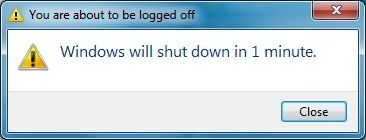

 Quote
Quote ).
).