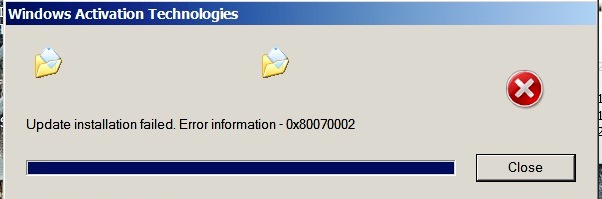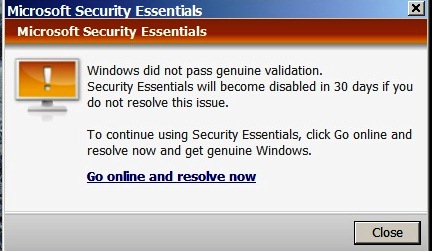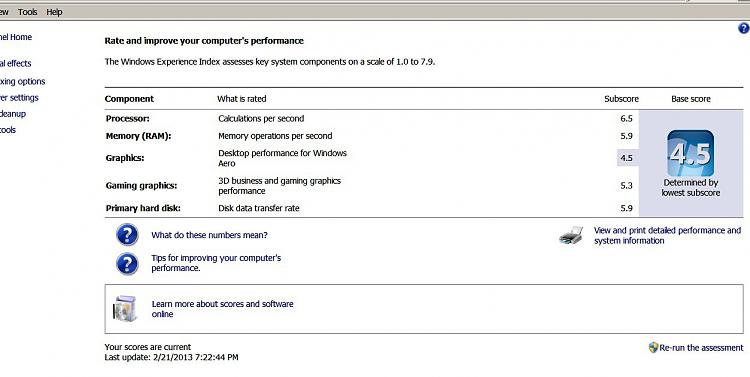New
#1
Windows Update - Impossible To Get
I receive an error message every time I try to do a Windows Update. It usually displays itself as Error 80070005(about which this article references: Error 0x80070005 when you try to install updates by using Microsoft Update or Windows Update).
I’ve done scans (Microsoft Essentials/Malware Antibytes), yet still no malware/virus is ever detected. I do know that my system is very vulnerable not being able to get Windows Updates.
Could anyone give me any adviceto resolve this issue? My PC is Windows 7 Pro OS, 64-bit (Dell Optiplex 760).


 Quote
Quote