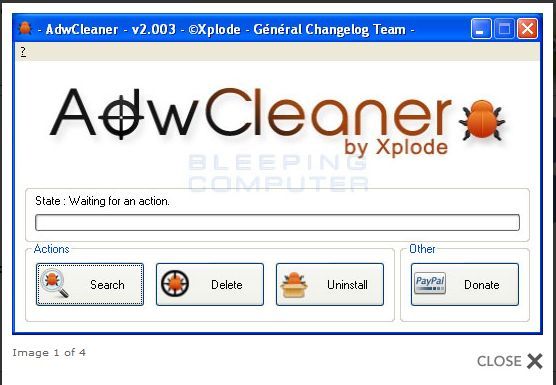New
#1
My 'netstat' check is showing strange content
I posted this in the Network and Sharing section two days ago. Senior member 'Pauly' suggested that I post this here for further help. I am copying the contents of that thread below for your perusal and help. I disabled all the plugins and extensions in Firefox but cklads is still showing in the Command Window.
The website clkads.com started opening in my computer, a few months ago, when I clicked on a link in some other web page. It used to burst out in a new window and not as a pop up. I think I was being redirected. I blocked it using the local host 127.0.0.1, in the 'hosts' file. The blocking is completely successful. Whenever cklads tried to open, it opened as a blank window, with a message 'this web page cannot be found'. Now, even the blank page is not appearing. It seems to be perfect block.
Thank you.
My Question
My Operating system is Windows 7 Home Premium with Microsoft Security Essentials installed.
While connected to the internet I did a random 'netstat -f' check using the command window. Please see the attachment. What worries me is the foreign address, clkads.com, against the local address 127.0.0.1 As far as I remember, clkads is a web site that plant cookies, malware, redirect and collect information from the browser. Sometime ago I blocked this web site using 127.0.0.1 in the 'hosts'' file and the blocking has been fully effective since then.
What is the reason this is appearing against 127.0.0.1, in 'netstat' check? Please advice.
Answer 1 from Pauly
try netstat -ano this will give you internal & external ip +PID which you can cross reference to task manager to see the associated program, you may need to go to programs tab>view>select colomns>tick program id>ok
My response
I have done the check. Please see the attachment from Task Manager. The highlighted line is the one with 'cklads' PID from 'netstat -ano' check. This shows only when FireFox is open. 'Cklads' does not show in 'netstat' or Task manager, with IE or Chrome open.
The blocking has been fully successful for many months. In spite of that, this is happening.
Answer 2 from Pauly
Did a bit of research on your problem and it seems its quite commonly downloaded with codec packs and similar items but it seems its only a browser plugin add on have you tried disabling add ons/plugins on your browser. Also this seems to be browser specific, what browser do you use & have you tried other browsers ?
If you still encounter problems you could try posting in the security section where a specialist may be able to help more
System Security - Windows 7 Help Forums
Last edited by Melita; 12 Mar 2013 at 12:45. Reason: To add content


 Quote
Quote