New
#41
Good Job!!!
BTW, FRST_28-05-2013_19-39-46.txt is the report fromthe last time you ran the program, today. Do post it anyway.
~~~~
Then, run TDSSKiller once again, and this time, when presented with the TDSS File System entry in Threats Detected, select: Delete
Please attach the new TDSSKiller log in your reply if it show any entries. If it shows the following, just let us know it reported no entries:
Detected object count: 0
~~~~
Next, please use the Malwarebytes Anti-Rootkit Download
Save to the Desktop (easy to find)
Right-click the downloaded file and select: Extract here...
In the MBAR folder that appears on the Desktop, open it, and double-click the MBAR application.
At the main program console click: Next
At the Update Database prompt, click: Update
When the update is done, click: Next
At the Scan System prompt, under Scan targets, check: Drivers, Sectors, and System (If these items are already checked, that's fine.) Now, click on the SCAN button!
The results from the scan are shown as follows (Just an example)(Image courtesy of BleepingComputer):
If any threats are reported, click on the Cleanup button to remove them.
Reboot the computer.
Do another scan with Malwarebytes Anti-Rootkit to verify that no threats remain.
If they do, then click Cleanup once more, and repeat the process.
When done, go to the MBAR folder on the Desktop, and look for two reports:
1. system-log.txt
2. mbar-log-2013-05-28 (20-13-32).txt
(corresponds to mbar-log-year-month-day (hour-minute-second).txt)
Please attach the mbar-log and the system-log in your reply.
~~~~
As far as an Antivirus Program goes, if the computer has gotten infected 3 times with Ukash, it may be a good idea to uninstall AVG, and download MSE instead. Another issue to consider is the website used.
Is this a reputable site??
~~~~
To uninstall AVG, go to Start > Control Panel > Programs and Features, select AVG, and click: Uninstall
You need to make sure AVG is all gone, otherwise down the road there may be problems.
VistaKing can guide you thorugh the process to totally remove AVG better than what I can.


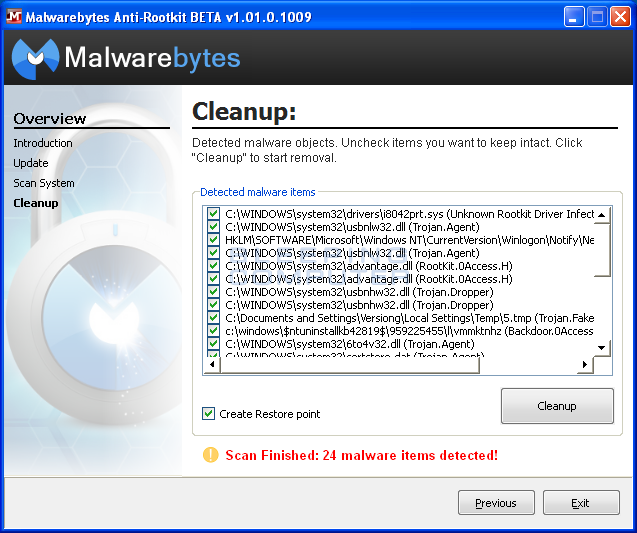

 Quote
Quote