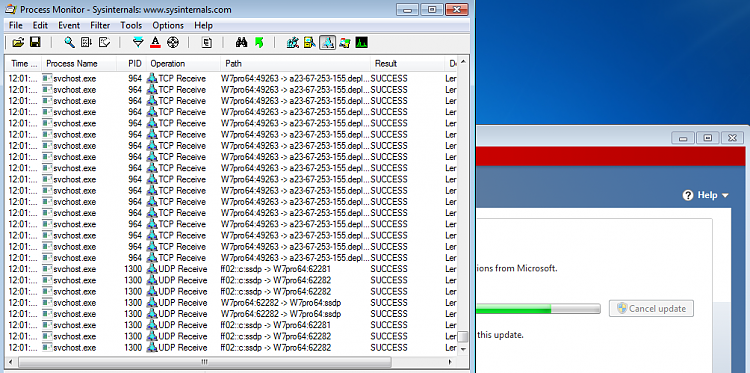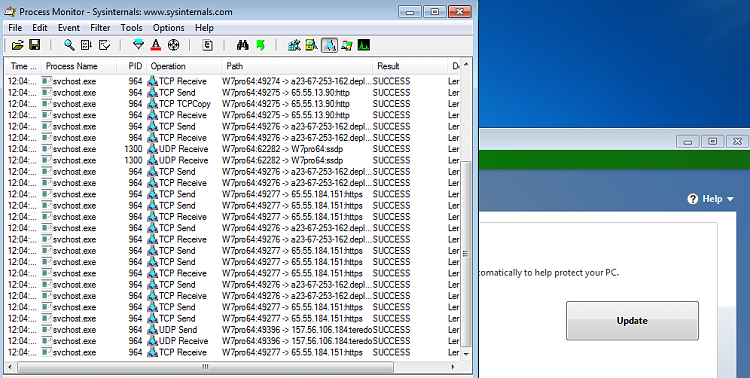New
#11
Seems like those requirements are misleading (for not saying "fake"), as MSE or any antivirus don't even require any kind of browser to work. I tried MSE myself and use Opera as browser (keeping IE only because it's bundled within Windows itself) and as far as I remember it worked well as promised. It doesn't requires or uses the browser at all, other than for downloading it initially.
The only thing that might make an antivirus require a browser is if it includes a browser plugin for some additional security. That's not the case of MSE, which only includes very basic protection options.


 Quote
Quote