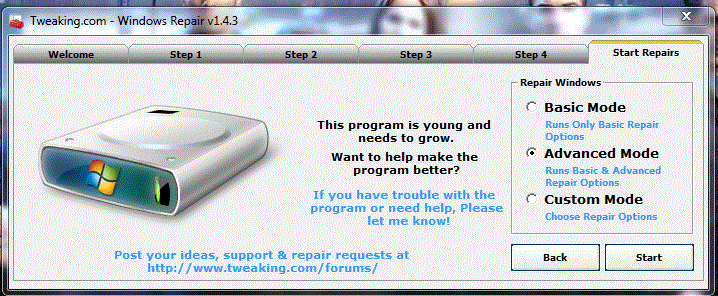New
#11
Mate it is of no earthly good getting testy about things in fact you will make yourself more uptight and secondly it will be less inducement for anyone to help you.
Sorry it that is a bit blunt but I would not myself walk into a free store and start getting upset because I couldn't get the exact thing I wanted for free and right now, and I am also guessing that you would not either.
The others in my mind have been very helpful from what I have seen and would a little appreciation and patience from yourself. I know things computing can be extremely frustrating but it is like I said of no use to get so uptight about it.:)
This is just my observation and you can criticise me for perhaps jumping in where I am not needed.
Personally I think a) AVG is a total piece of crap b) why don't you just download a free security suite for instance such as the Comodo free.
Free Internet Security - Download Internet Security Software Suit my advice for whatever you think it is worth is that you do not use the utilities that are included they are too "buggy" yet.
It does real time and has firewall. I am testing Bitdefender at the moment because I found the Comodo was a little "naggy" however it does not come with a firewall. The paid for versions do.
Something else you might find helpful is this Probably the Best Free Security List in the World
If you like you can check to see in regedit if AVG has been completely cleared as I have in the past used the tools Revo and the Windows uninstaller to get rid of the pest.
To do that if you are interested is to go to regedit and find the reg entries in the HKEY(s) _CURRENT_USER and _LOCAL_MACHINE go to Software and search down the lists to check if the AVG is indeed gone.


 Quote
Quote