New
#51
Is csrss.exe a trojan?
-
-
New #52
csrss.exe is a system file that is located in windows\system32 and C:\Windows\winsxs\amd64_microsoft-windows-csrss_31bf3856ad364e35_6.1.7600.16385_none_b4d8d5.
Anywhere else and it's probably infected. Use a csrss.exe removal tool.
Backup first the ones I mentioned above. Also beware when downloading this tool not to download
attempts to push third-party software onto the system.
-
New #53
Steve try using this little program and see how many you find.
Everything Search.
https://www.voidtools.com/
-
Posts : 5,605 Originally Win 7 Hm Prem x64 Ver 6.1.7600 Build 7601-SP1 | Upgraded to Windows 10 December 14, 2019
-
New #55
Strange.
I have 7 dated 2009 when the operating system was was built using a Microsoft DVD OEM Builders Windows 7 64 Pro.
Maybe along the way I have taken ownership of some things I didn't need to.
If you can try that program I suggested.
-
New #56
I would be interested to hear from anybody who knows the normal function of the c:\windows\winsxs folder.
-
Posts : 5,605 Originally Win 7 Hm Prem x64 Ver 6.1.7600 Build 7601-SP1 | Upgraded to Windows 10 December 14, 2019New #57
Jack, if you're referring to voidtools' Everything Search I have tried it and it only found 4 entries.
From post #51:Apologies for any confusion Jack.NoteThat should have read:
Just those same 4 from the Microsoft Explorer search, Jack. I tried both the x86 and x64 versions of voidtools Explorer, and 4 is the lucky number for me.
~~~ ~~~~ ~~~~~ ~~~~ ~~~
From the horse's mouth:In other words, the winsxs folder is used to store all install and uninstall files, and windows packages. Not only the current version of a component, but also the previous ones and, out-of-band releases. So, it will grow over time.The Windows component store (C:\Windows\winsxs) directory is used during servicing operations within Windows installations. Servicing operations include, but are not limited to, Windows Update, service pack, and hotfix installations.
Source, from the Cause section: https://support.microsoft.com/en-us/kb/2795190
And, in even simpler terms; The winsxs (win side by side) Folder is the operating system's (OS) cache.
It used to be a pain to glean until an update allowed it through Disk Cleanup, see step #5 under Here's How: To Delete Unnecessary System Files What happens is the list to pick from gets expanded and you can pick from there.
There is a member here that used to cleanup system files manually and he had a thread on it, but I can't find it at the moment; He called it his hallelujah moment when microsoft included it in updates, and he could stop doing it manually, I understand he still checks it manually just to make sure it's still working. I believe I installed the KB during normal Tuesday patches about a year ago.
Layback Bear; Do you know who I am trying to think of?
Related Links:
http://WinSxS Folder in Windows 7 / 8 / 10 explained | www.thewindowsclub.com
http://What is the WINSXS directory in Windows 2008 and Windows Vista and why is it so large? | blogs.technet.com
Sevenforums search for: http://Delete Unnecessary System Files | www.sevenforums.com
Google search for function of the c:\windows\winsxs folder; And, purpose of winsxs folder in windows 7
-
New #58
OK. As I understand it, it's not suspicious to find a second copy of ANY OS file in that folder. Now I feel better!
:)
-
Posts : 5,605 Originally Win 7 Hm Prem x64 Ver 6.1.7600 Build 7601-SP1 | Upgraded to Windows 10 December 14, 2019New #59
That is correct. The suspicion comes into play when you experience any of the symptoms I mention earlier or you have an unexplained plethora of csrss processes.
You can now breathe in - breathe out.
-
New #60
Agent Ransack is my (and a good one) search-file utility. I'm sure there are a million more free ones.
Related Discussions

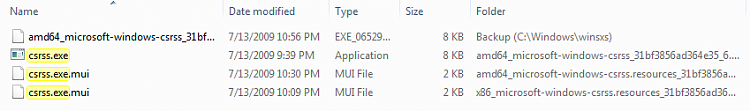

 Quote
Quote