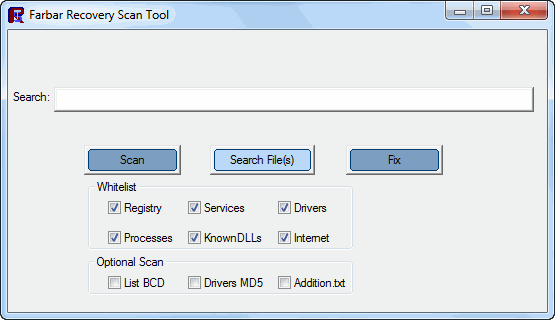New
#1
AVG 2013 Says Volsnap Infected With Trojan Generic3_c.BNQG
AVG was reinstalled after a lic issue. Ran malwarebytes and removed a few cookies and a mywebsearch toolbar. during first scan after updates on AVG it warns me that Volsnap.sys is infected with Trojan Generic3_c.BNQG. It states to download the ISO for AVG Rescue. I downloaded burned and ran the AVG rescue cd booting into it via the cd. It found the same infection but could not heal it. I tried to run Kaspersky rescue cd but it freezes a third through boot up and wont respond.
I have a bad feeling this is going to be a backup and reinstall but we can hope not right?
Please advise


 Quote
Quote