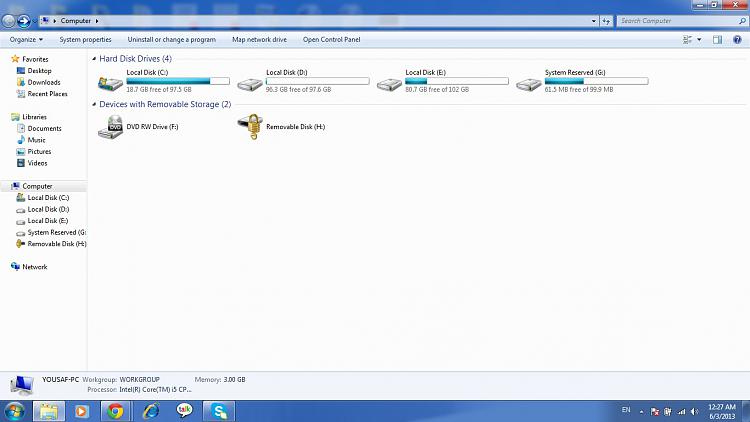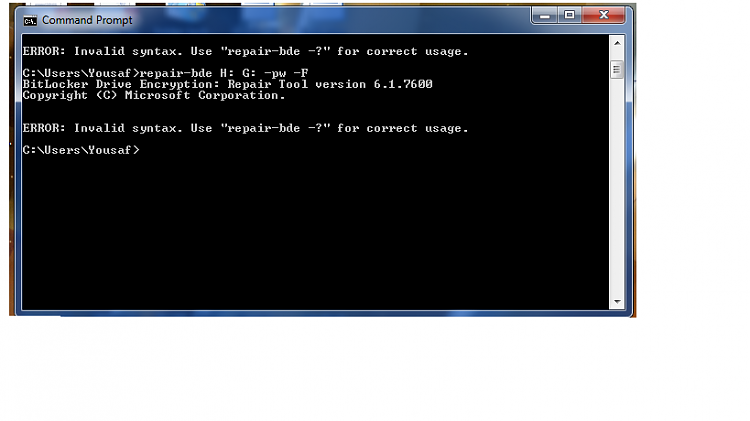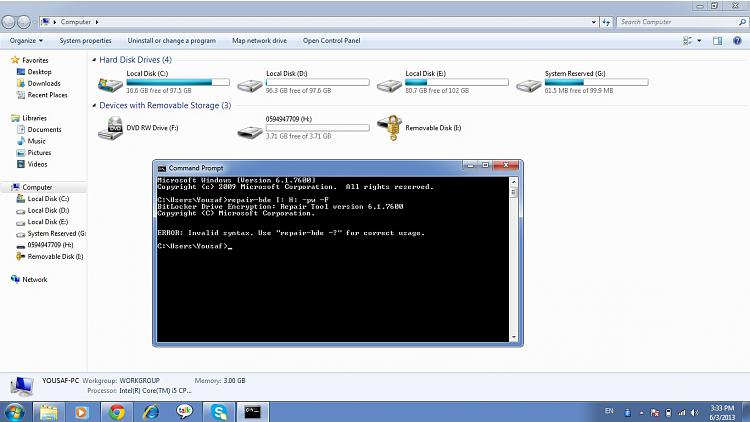New
#1
BitLocker Password
Hello Friends
I just Re-Install WINDOWS 7 Ultimate on my HP G62 , when ever i try to unlock my USB flash drive it do not ask for password instead it ask for recovery key which i do no t have, How can i access to my files on the drive. I have password with me.
Thanks


 Quote
Quote