New
#1
The Windows Security Center Can't be Started. Help!
Hi,
I've recently had a virus on my laptop, AVG detected a few called trojan horse generic29.ajge
I think i've managed to remove them through various types of malware programs and such but it has left me unable to activate the Windows Security Center and also my Windows Firewall isn't using its recommended settings.
I know you computer experts usually require more information than that, so just let me know what you need.
Many thanks,
P.S i also had the blue screen of death today which has worried me!


 Quote
Quote Click on one of the links above that goes with your Windows 7 bit versions
Click on one of the links above that goes with your Windows 7 bit versions  and choose
and choose 
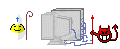
 Please go to the
Please go to the