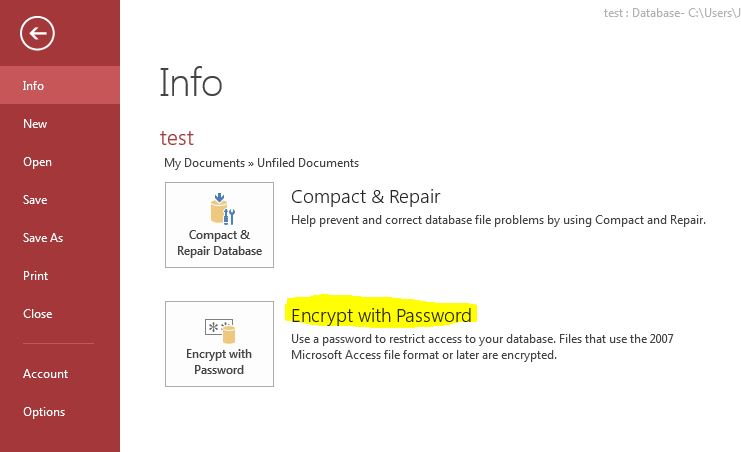New
#1
Security of Folders & Files
Everyone, Peace Be Upon U
I made a program let's say like MS Access file and put it in USB dongle, I want this file to be readable and writable but can't be deleted, moved, copied, cut or renamed, Is it possible to do that?
Is there a way to make the file executable only on a specific PC or MS Office?, Something like licensing or else.
If not possible here, Is there any third party who can do that?
My Best Regards


 Quote
Quote