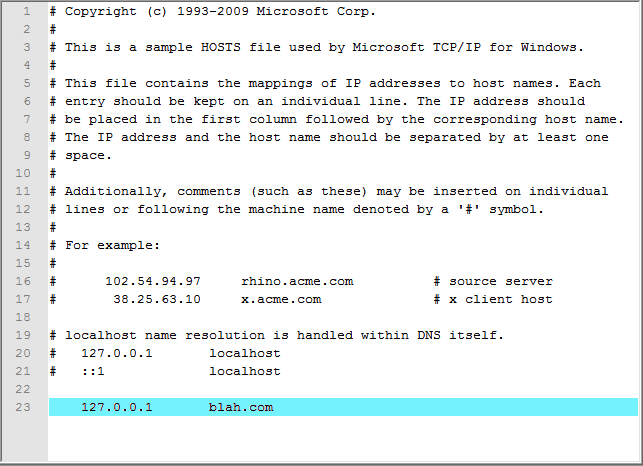New
#1
How do i block HTTPS access to Social networking sites
I am trying to block HTTPS access to social networking sites at work. the web filtering service we use is barracuda but they are not configured to block HTTPS only HTTP sessions.(unless they can, but we have not figured it out yet).
is it possible to block access via group policy in Active Directory on Windows server 2008? if yes, how do i do this?
Scenario: we manage a cloud service and users connect to our servers via RDS ( remote desktop Service) and all activity takes place on the servers. also some users use laptops but most are on dumb terminals.


 Quote
Quote