New
#21
First can you click start and then in the search box type the following:
Open the first application shownCode:services.msc
Upon launch search for 'Wired AutoConfig' and then right click and click on properties
After that you should get a properties window, please start the service as well as change the Startup Type to Automatic
This should allow your ethernet NIC to connect automatically if all drivers are correct.
If not then can you boot the machine in safe mode with networking and test. To do so follow this tutorial (OPTION ONE ONLY) - Safe Mode
NotePlease replace all references of 'Safe Mode' with 'Safe Mode with Networking'
If it still doesn't connect then try to use a different port on your router and/or a different cable as it may be a physical issue. If that doesn't work then I would begin to suspect drivers
Josh :)


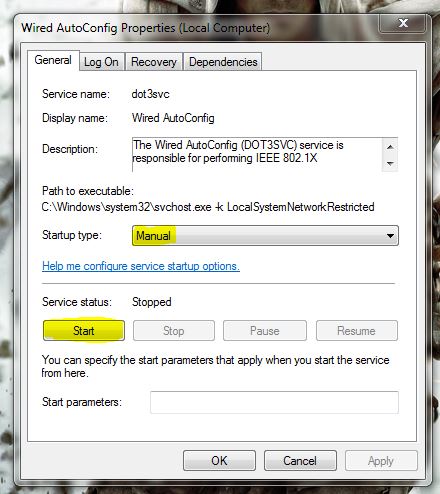

 Quote
Quote