New
#1
"WEB CAKE 3.0" infection - HELP
Hi
HELP! I have been infected by "WEB CAKE 3.0".
BACKGROUND
I am running Windows7 x64 on 8GB of RAM, and 256GB of SSD.
I am using Microsoft Security Essentials for virus protection.
I am pretty much a newbie.
THE STORY SO FAR:
1. I found it in Control Panel > Programs and Features, and because I didn't recognize it I tried to uninstall it.
I have no idea how or when it got there.
2. But it wouldn't uninstall.
3. So then following a thead on WEB CAKE 3.0 - It crashes Internet Explorer regularly - Microsoft Community I used regedit to search for "WEB CAKE", "WEBCAKE" and just "CAKE" as well as "Tarma" and I deleted any line in my registry that had any such reference. There were about 30 of these
4. Then I used "Everything" (desktop search" to find and delete any file with "cake" in the name - there were about 5 of these.
5. I then following the advice on answers.microsoft.com installed "SpyHunter 4" and ran a fast scan.
This found about 66 items under the following headings:
- Babylon Search
- Hola Search
- Advert
- Adware Helpers
- Adware.WebCake
- Atlas DMT
- DoubleClick
- Media
However I then discovered that SpyHunter 4 is not free so I stopped.
What should I do next?
Many thanks
J


 Quote
Quote
 HitManPro
HitManPro
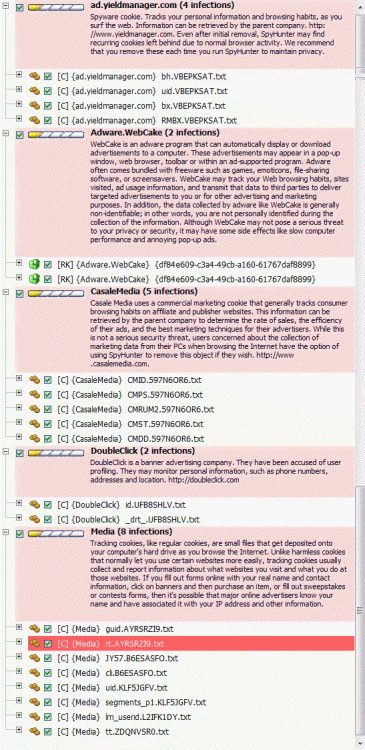


 and choose
and choose