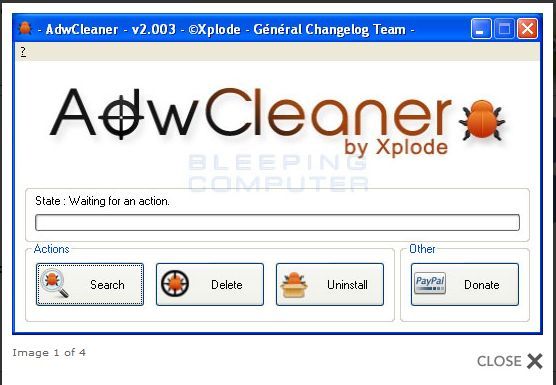New
#1
My IE 10 browser has been hijacked
Thank goodness I have the Chrome browser.
My IE will not open pages.
When I place my cursor in the address bar and enter any address (e.g.: google.com), the cursor jumps back to the beginning of the address and nothing happens.
I have done a full scan with MSE: nothing found
Ran ADW cleaner and I am getting a "clean" report.
Thank you.
SR


 Quote
Quote