New
#1
Windows automatically reverts user type to 'Standard'
I've been running my laptop without a logon password for the last couple years, as it was mostly a home computer. However, I recently entered a situation where a logon password is needed, to keep at least the slightly computer illiterate from accessing my computer. I've set passwords before (easy stuff) so I go to User accounts, entered my password twice, and figured all was good to go.
I log on with my shiny new password, everything running great, and then I go to start up Defraggler. Little message box pops up "You must have Administrator privileges to run Defraggler". "Huh, that's odd, I'm sure I logged on as myself as the Guest account is de-activated and the hidden Administrator account is still hidden" I think to myself. Hit OK, go to User Account Type, "Huh, weird, it's changed itself to Standard. No big deal, I just click this little radio button and I'm good to go." Nope, I hit Save Changes, check, and the text next to my account avatar says "Guest account". Odd, try again, no luck.
So, now I'm in trouble. Have tried everything I can think of, with no positive results. UAC is completely turned off, I'm very careful with what I run and internet is well filtered. Also, when I first got the computer I set it to log on automatically to my account at boot, could this be affecting it somehow? I desperately need to get a printer installed (blocks that) and some maintenance type stuff done, so this is a bit of a downer.
'net user' dump below.
Code:Microsoft Windows [Version 6.1.7601] Copyright (c) 2009 Microsoft Corporation. All rights reserved. C:\Users\user>net user User accounts for \\USER-PC ------------------------------------------------------------------------------- Administrator Guest user The command completed successfully. C:\Users\user>Code:C:\Users\user>net user Administrator User name Administrator Full Name Comment Built-in account for administering the computer/domain ain User's comment Country code 000 (System Default) Account active No Account expires Never Password last set 13-Jul-09 23:13:36 Password expires Never Password changeable 13-Jul-09 23:13:36 Password required Yes User may change password Yes Workstations allowed All Logon script User profile Home directory Last logon 06-Mar-11 18:53:59 Logon hours allowed All Local Group Memberships *Administrators Global Group memberships *None The command completed successfully.Code:Microsoft Windows [Version 6.1.7601] Copyright (c) 2009 Microsoft Corporation. All rights reserved. C:\Users\user>net user Guest User name Guest Full Name Comment Built-in account for guest access to the computer/domain omain User's comment Country code 000 (System Default) Account active No Account expires Never Password last set 21-Aug-13 21:56:48 Password expires Never Password changeable 21-Aug-13 21:56:48 Password required No User may change password No Workstations allowed All Logon script User profile Home directory Last logon Never Logon hours allowed All Local Group Memberships *Guests Global Group memberships *None The command completed successfully.Code:C:\Users\user>net user user User name user Full Name Comment User's comment Country code 000 (System Default) Account active Yes Account expires Never Password last set 21-Aug-13 07:25:15 Password expires Never Password changeable 21-Aug-13 07:25:15 Password required No User may change password Yes Workstations allowed All Logon script User profile Home directory Last logon 21-Aug-13 12:23:57 Logon hours allowed All Local Group Memberships *HelpLibraryUpdaters Global Group memberships *None The command completed successfully.
No matter how many times I change the account type to Administrator, always goes back to this.
Permissions message.
Last edited by NXTreme; 21 Aug 2013 at 23:33.

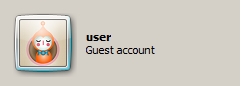
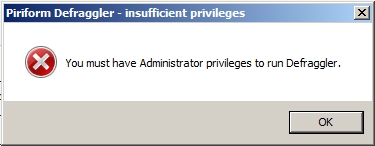

 Quote
Quote Farbar Recovery Scan Tool
Farbar Recovery Scan Tool 
 FRST.txt and Addition.txt will be on the Desktop
FRST.txt and Addition.txt will be on the Desktop 

 Click on one of the links above that goes with your Windows 7 bit versions
Click on one of the links above that goes with your Windows 7 bit versions  and choose
and choose 