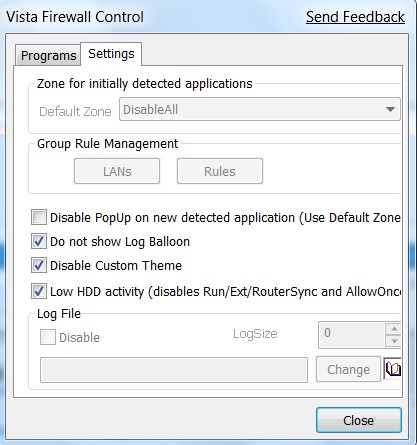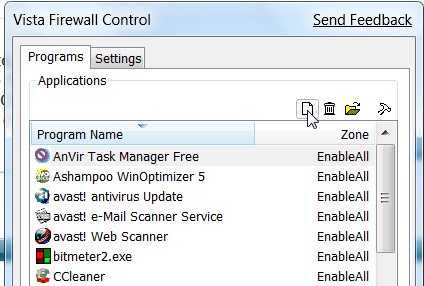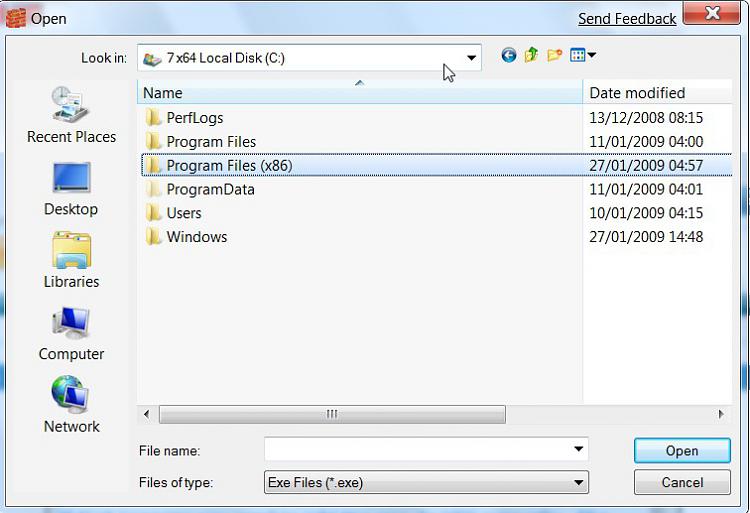New
#1
[solved] Getting a firewall installed on windows 7
Hi, I've got everything installed now on my shiney new install of windows 7 except a firewall! Bitdefender I've found isn't really compatible and I tried comodo but it would not install. I tried running it in compatibility mode for vista and it just gives me that annoying programm has stopped working error. Installing it without compatililty works but then it rolls back and uninstalls. Any ideas on how to get it to install? or if not suggest another firewall? (not windows) Many thanks.
Last edited by Yawn92; 27 Jan 2009 at 14:26. Reason: Solved. :)


 Quote
Quote