New
#1
Windows Defender nag after Windows update
To day I manually updated Windows 7. Bypassed optional updates. No selective updates
With every reboot and cold boot -- I get the Windows Defender nag
How do I stop this nag screen recurring?This is the second machine that has this gremlin.Would appreciate any help :)
First was a Win7 x64 that is now in mothballs until ... one day !!
Last edited by bawldiggle; 18 Sep 2013 at 05:19.


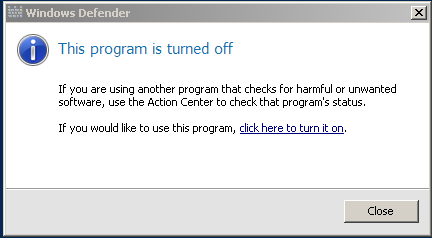


 Quote
Quote

