New
#1
3 issues producing a 'has stopped working' error message - resubmitted
Hi,
I receive some variation on the same error message when trying to perform three different tasks. Here is a screenshot of one of the versions:
This one turns up when I attempt to uninstall certain programs, such as Delta Toolbar. Following a removal guide such as Remove Delta Toolbar (Removal Guide) doesn't work, because I can't complete the first step: the above error-message pops up instead. Possibly connected to this is an inability to uninstall AVG Security Toolbar - it doesn't prompt an error message, but nothing happens.
I get a similar error message when trying to open Internet Explorer:
Lastly, the same happens when I try to open Skype:
I have made sure that I have the latest updates and ran antivirus scans and Windows Defender, but the problems persist. Any help would be greatly appreciated!
Last edited by EuterpeOS; 17 Sep 2013 at 10:40. Reason: More screenshots added.

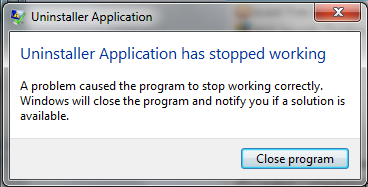



 Quote
Quote