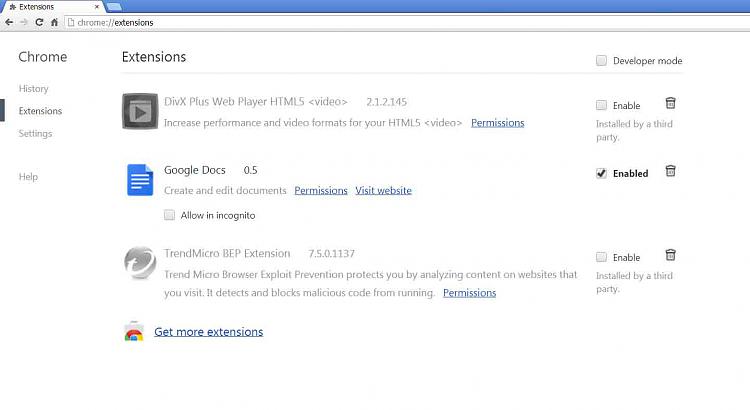New
#11
Thanks Thrash and Andrew for your replies.
1. I went into safe mode+networking (via the msconfig route). I reset IE twice - via the IE gearbox route and also via Control Panel as Andrew suggested. I also uninstalled Java.
No change in symptoms: IE won't load parts of pages, 'waiting for ...' message. Chrome is not as bad (better heuristics I think) but still won't load some pages at all.
Here is the scan results from Adwcleaner:
AdwCleaner[R3]_safe mode.txt
I don't know what it means - clearly some registry keys it doesn't like. Any comments on what it has found ? I have not actually run the clean option yet, lacking a bit of nerve for it I'm afraid! Is there a tutorial on what precautions to take before letting a cleaner loose on the registry ?
2. Here are the scan results from ccleaner (two pics so you can see the windows and application switches I used). It seems pretty harmless, but I haven't used the clean option again yet. I would rather not disturb Chrome at the moment.
page 1:
page 2:
3. Here is also the malware bytes log - it found nothing:
mbam-log-2013-12-09 (09-06-12).txt
Thanks for keeping up with this - is there a next step to try (go for the clean option in adwcleaner ?)
Simon

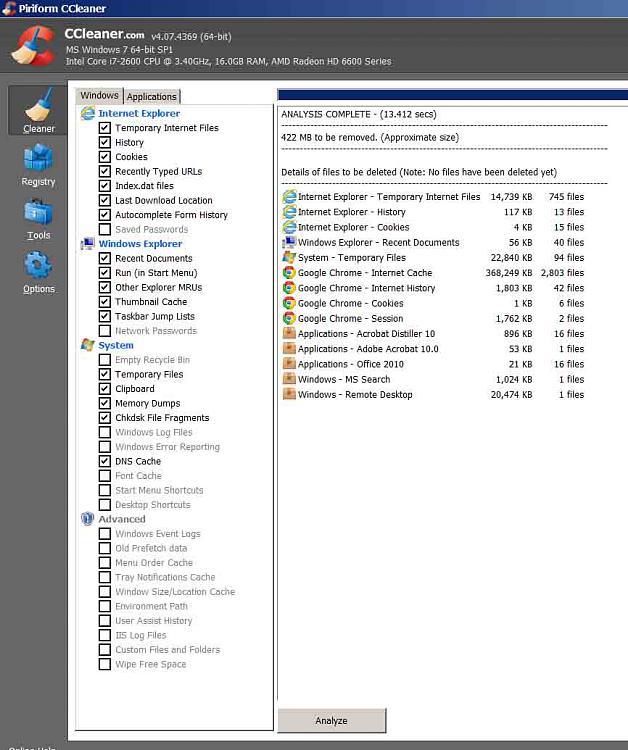
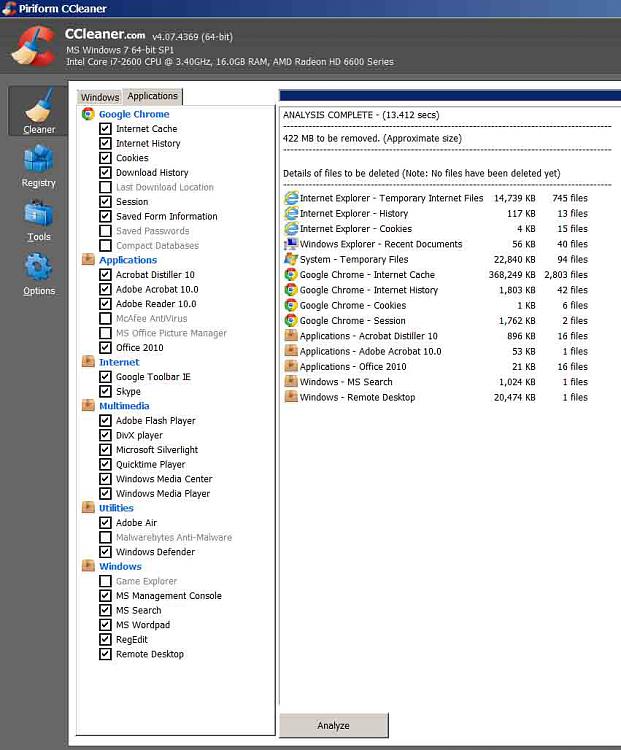

 Quote
Quote