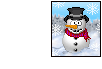New
#121
Merry Christmas to all the terrific gurus at Seven Forums.
JACEE: Thanks for your continuing encouragement.
COTTONBALL: I appreciate your help. Infused with lots of coffee and leftover Christmas Eve Rum Cake for breakfast, I ran System Look this morning per your suggestion and I am attaching the report. I will get to your other suggestion after fetching more java. Again, many thanks!


 Quote
Quote Please post the text in your reply.
Please post the text in your reply.
 Please download the Farbar Recovery Scan Tool:
Please download the Farbar Recovery Scan Tool: