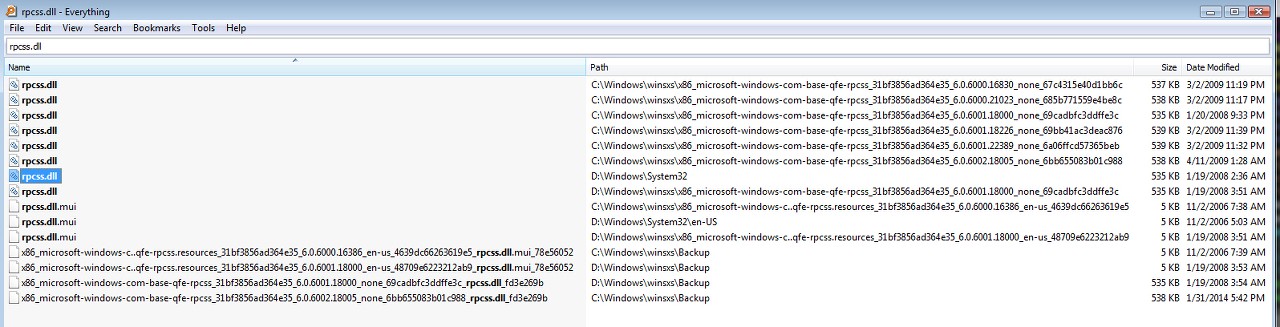New
#41
Thanks for the updates dsperber,
I'll take a look at the Farbar and ESET logs when you post them.
There's another good tool to empty all temp locations in case anything is hiding there.
I'll post it after the logs are up and you can run it at your connvenience.
Take a look at all broswers on the system (specifically home page, toolbars, and search engines) remove any add-ons that are not readily recognized. They can always be added back if they're needed.
Bill
.


 Quote
Quote