New
#51
I know nothing here about these things, so I will listen to any comments and/or advice from those more knowledgeable.
Where are you seeing this??Under "Bamital & volsnap Check "
I don't understand. What are you looking at? What are you looking at that shows that "attention" remark??C:\Windows\system32\rpcss.dll[2009-10-31 07:46] - [2009-04-11 01:28] - 0550912 ____A (Microsoft Corporation) 150DB93F1299491B4AF6025650035AFDI googled the MD5 and it is unique - no matched found.
ATTENTION ======> If the system is having audio adware rpcss.dll is patched. Google the MD5, if the MD5 is unique the file is infected.
That RPCSS.DLL is no longer in C:\Windows\System32, having been deleted by HitmanPro.
What "recent events" are you referring to?In the Farbar Additional file, there are a number of recent (today) events in the event logs.
Look at the tail end of the file or use event viewer on the system.
It was suggested that I invite Noeldp to look at this thread, and I've PM'd him.I'd feel more comfortable if a member on the security team took a look. Jacee has already stopped in and is a bit familiar with thread.
Correct. A Dell laptop.- this is a Vista machine, correct?


 Quote
Quote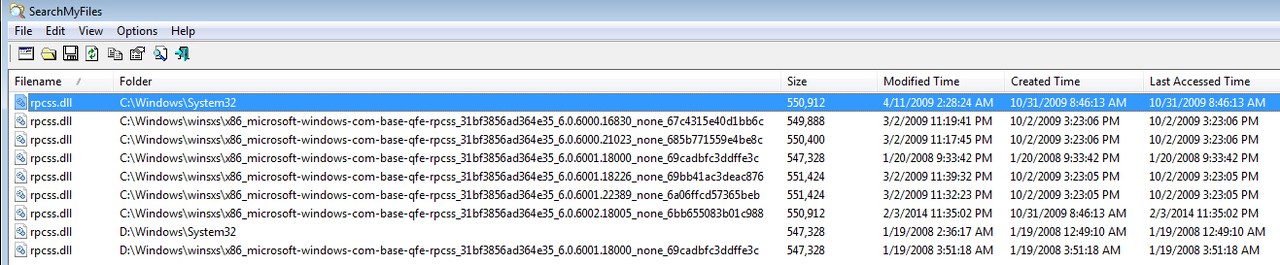
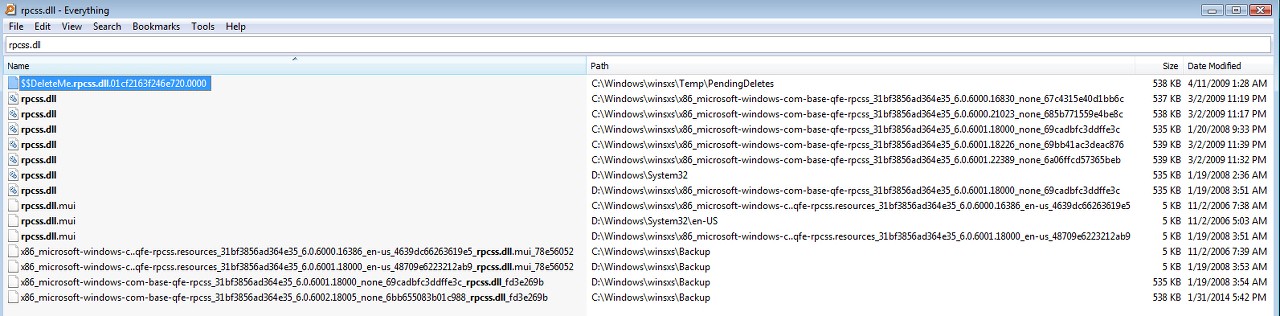


 button and in the search box, type Command Prompt
button and in the search box, type Command Prompt