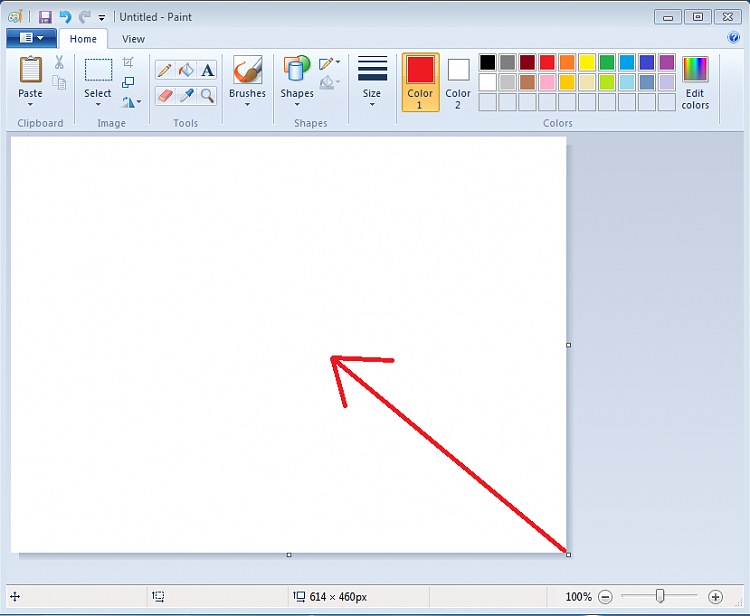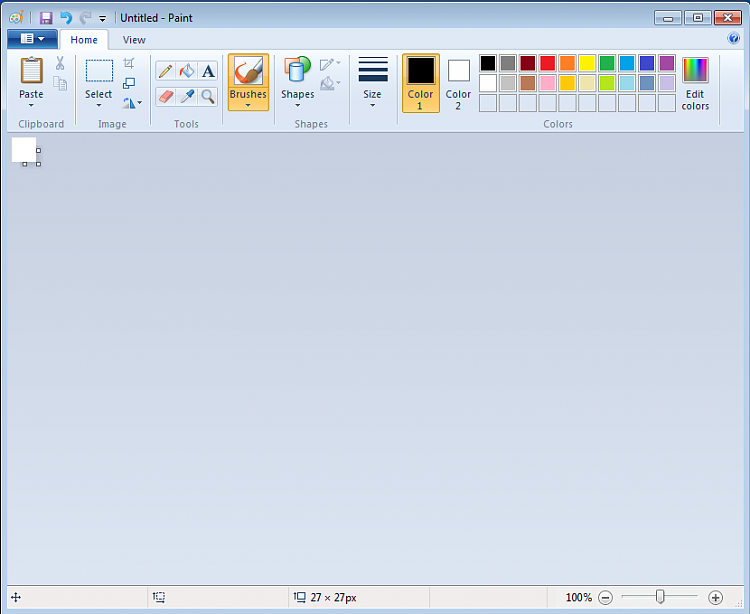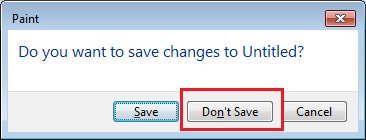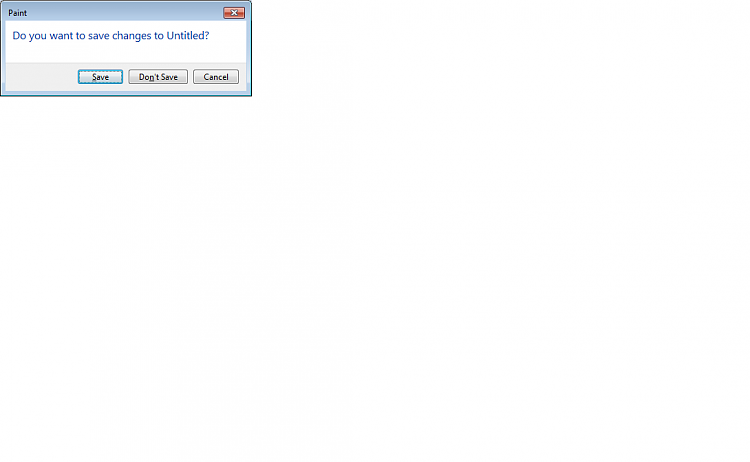New
#11
This is odd...I'd shut my laptop down for the night, and it the file worked when I tried to run it when I turned it back on this morning. Maybe after clearing my IE/Mozilla options yesterday, I needed a reboot? I hadn't completely shut off & turned back on yesterday after clearing IE per UsernameIssues' suggestion.
To answer the other questions, I'd downloaded from sketchup.com; file name's SketchUpProWEN.exe
Thanks for the help everyone!


 Quote
Quote Select all of the text in the report (Ctrl+A) and paste the text in a new post on this thread.
Select all of the text in the report (Ctrl+A) and paste the text in a new post on this thread. You want to restart in Normal mode, not in Safe mode.
You want to restart in Normal mode, not in Safe mode.