New
#11
spyhunter
-
-
New #12
Firefox?
[/QUOTE]
On the explorer.exe I'm using firefox browser. Do I still put the explorer.exe?[/QUOTE]
Yes. explorer.exe is nothing to do with browsers. It's "Windows Explorer"
On another note: If there's still no luck the next step will be:
Start > Run type
services.msc
Press Enter.
From the menu bar choose Action > Export List
Save the file to your desktop with the file name services.txt and attach it to your next post.
-
New #13
On the explorer.exe I'm using firefox browser. Do I still put the explorer.exe?[/QUOTE]
Yes. explorer.exe is nothing to do with browsers. It's "Windows Explorer"
On another note: If there's still no luck the next step will be:
Start > Run type
services.msc
Press Enter.
From the menu bar choose Action > Export List
Save the file to your desktop with the file name services.txt and attach it to your next post.[/QUOTE]
The file is not there.
-
New #14
Screenshot
Try saving it like this.
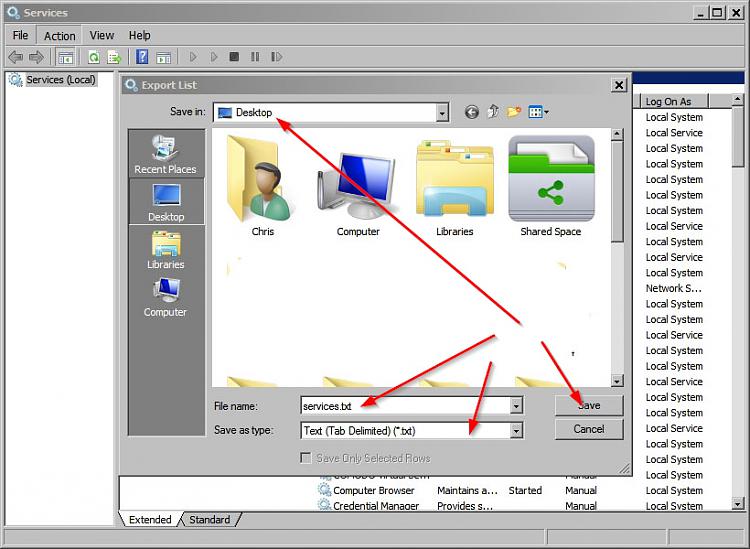
Alternatively you can use the following method to get a list of all services:
Start> Run then type
cmd.exe
Press Enter
type cd \windows
Press enter
Type the following including the spaces
sc query type= service state= all > allserviceslist.txt
Press Enter
Type exit and press Enter
Navigate to C:\Windows and scroll down until you see allserviceslist.txt
Cut and paste it to your desktop. Attach file to your next post. Delete the file afterwards.
-
New #15
-
-
New #17
Did you ever attempt System Restore, as suggested earlier?
-
-
New #19
-
Related Discussions


 Quote
Quote