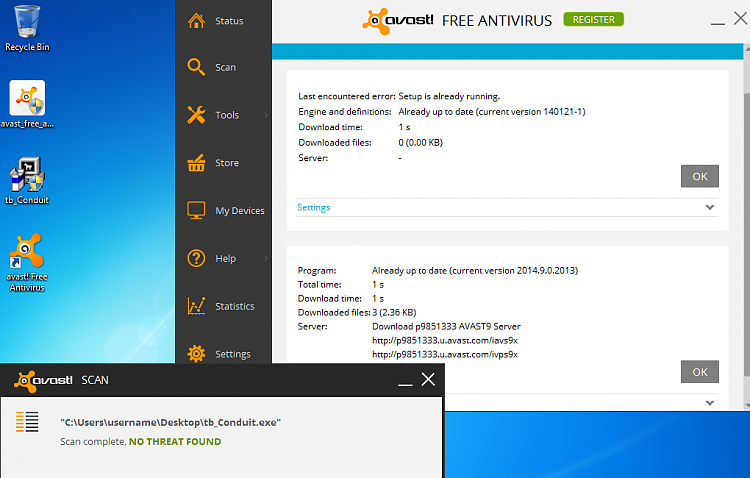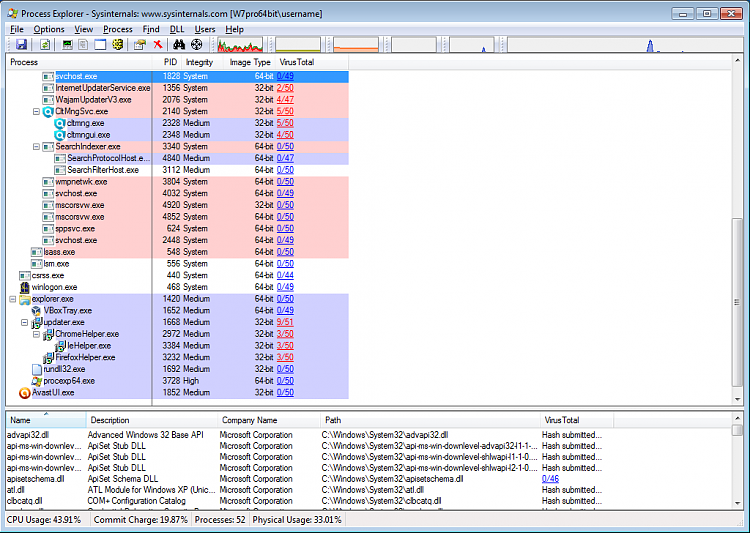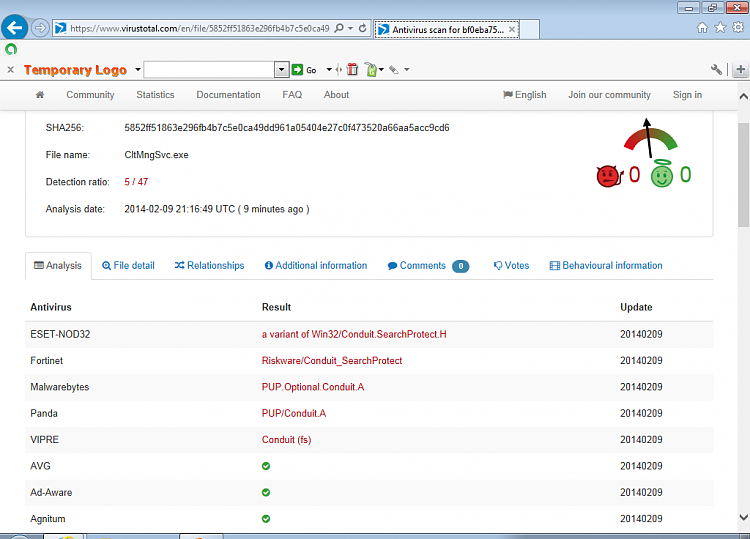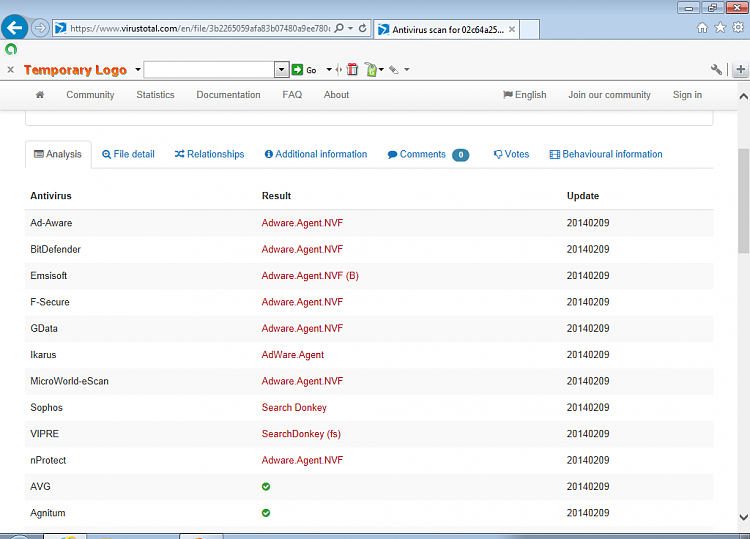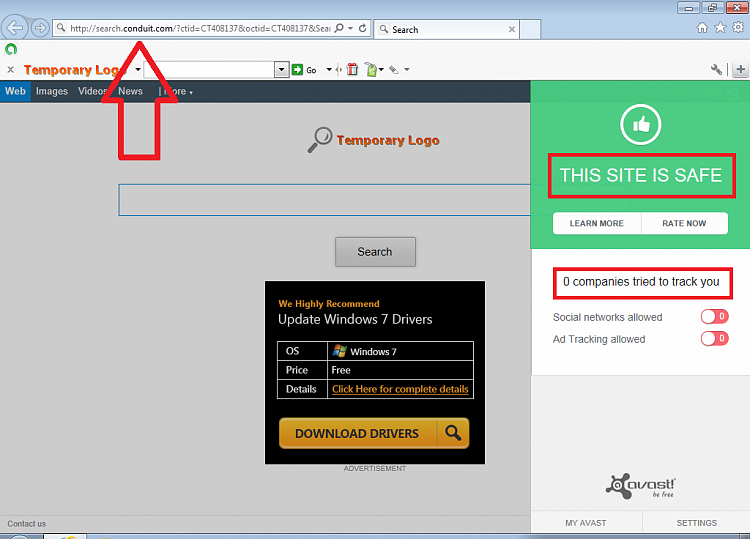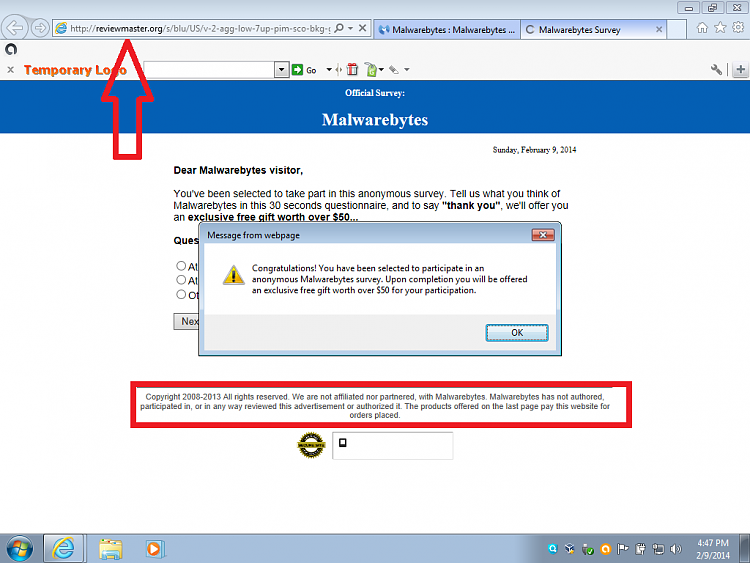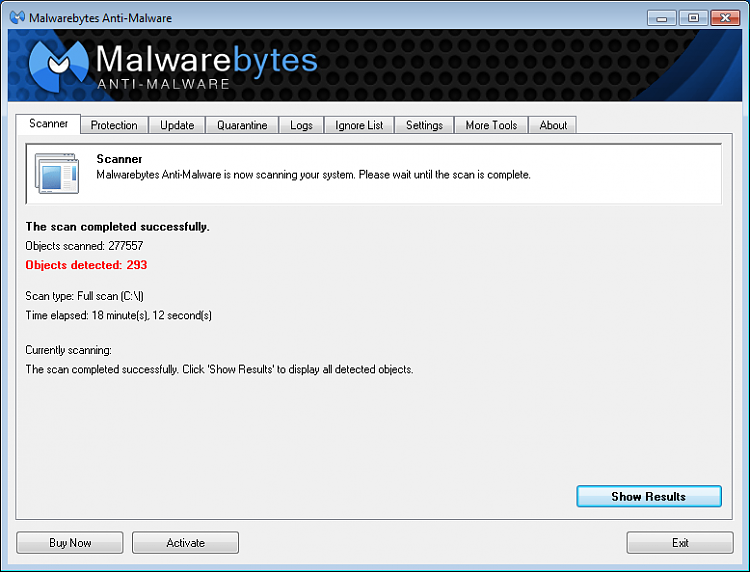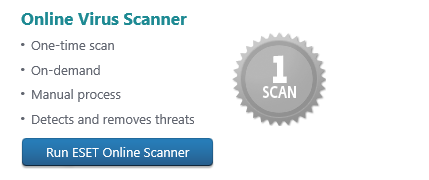New
#1
PUP's in flash scan at Malwarebytes
Hi Forum members, a question please. I have Malware bytes pro one option is to scan memory and start up items. Today it found 98 items in those locations. They are PUP seach ui in files as well as in registry. I am wondering why Microsoft Security essentials lets them through as well as the Windows firewall and Windows defender. Any ideas? If I need another security tool please tell me and I will install whichever one is appropriate. Regards Peter


 Quote
Quote