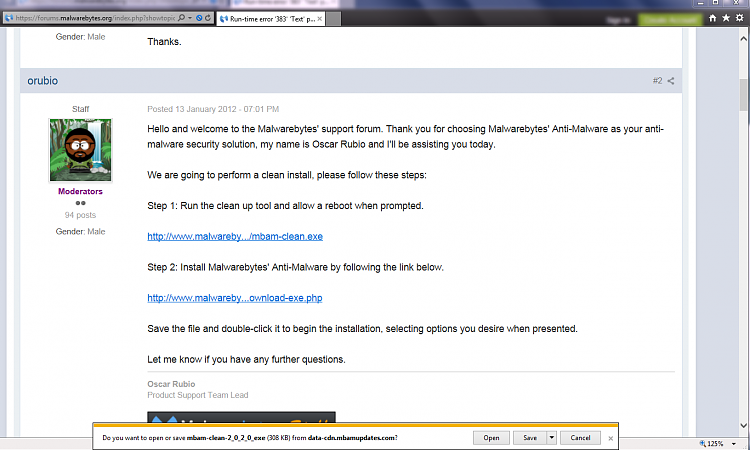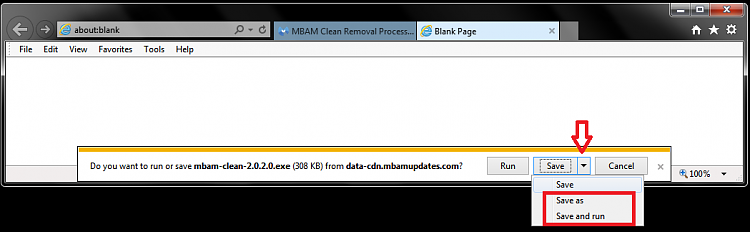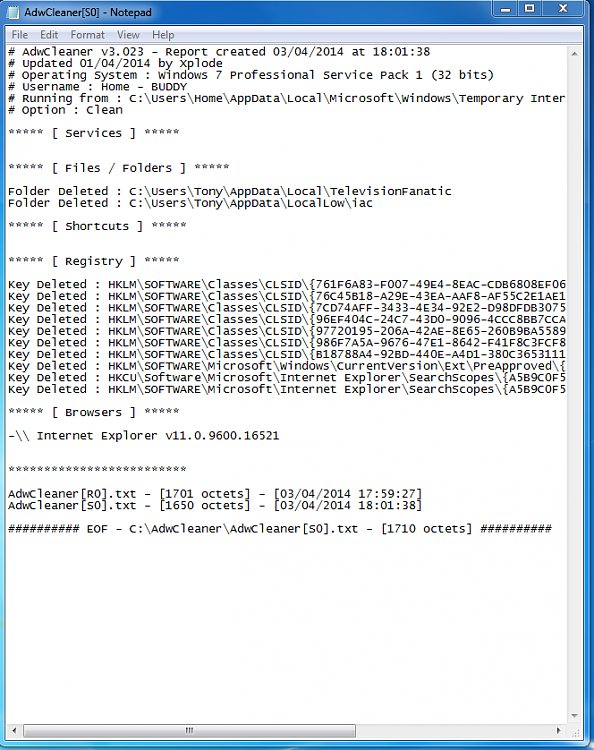New
#11
The mabm links will take you to where you can use the mabm clean utility,
Download it to your desktop and right click it and run as administrator,
It should remove all entries of prior installs,
Then just download a fresh copy,
You will need to Uncheck the Activate the trail version box,
And you should have the free version which you can manually activate with an existing product # and activation key,
Cheers.


 Quote
Quote