New
#1
Possible connection to my PC. Tried as much as I know.
I was on last night and had skype running inbackground and malwarebyes notified me out of nowhere..
Then I turned off all connections to internet liek browser etc.. restarted to do a netstat.. it showed established on 1 only..to foreign address and ip address:server. Also mouse started being bit unusual.
I ran malwarebytes.. all ok except 2 cookies.
I ran CCleaner all ok
I ran AVG Pro... all ok
I ran Kaspersky rootkit killer.. all ok
I can run dds.scr and give logs if that's what ye do on here.
When I ran netstat this morning, the established connection now does not show from last night,
there are some established but to my ip i think? example connection 127.0.0.1:65400 a port on my PC.. I'm not sure I can screenshot if needed.. also there are a few time_waits..
I've also started using firefox and not IE explorer.. but i tried uninstall IE and it won;t show up in ccleaner to uninstall or in remove programs.
let me know if you look at logs.. .. any help would be great...



 Quote
Quote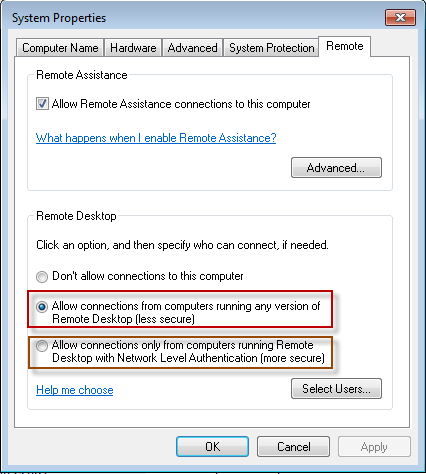
 Moldova, Republic Of Balti Starnet S.r.l ASN:
Moldova, Republic Of Balti Starnet S.r.l ASN: 



