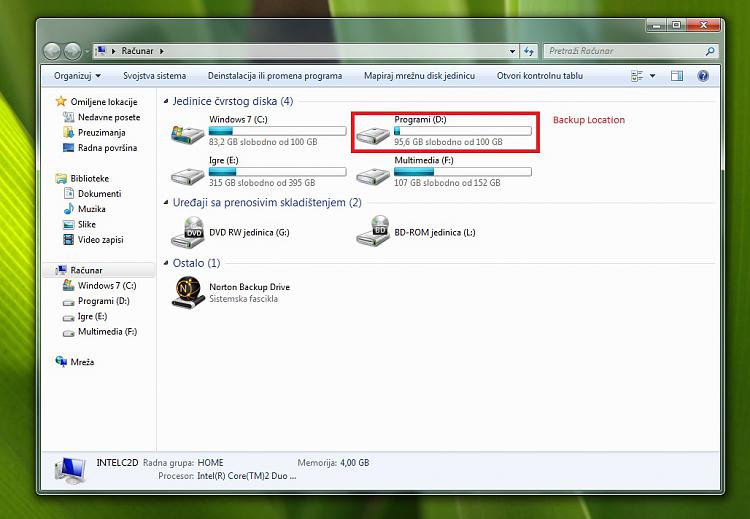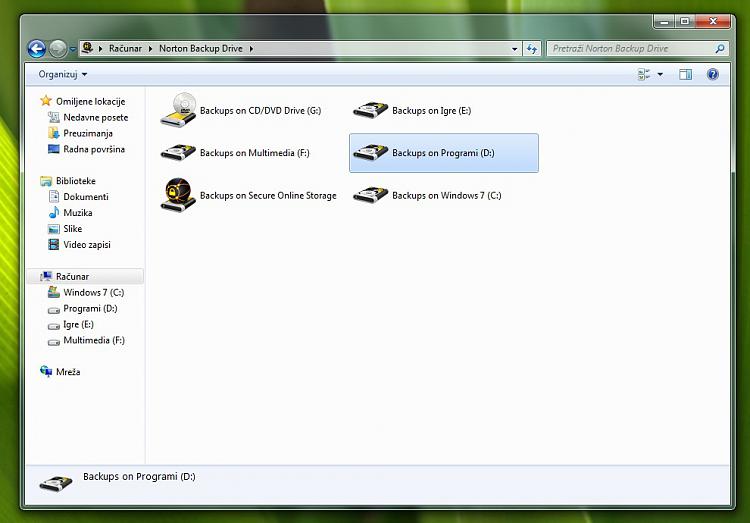New
#1
Norton 360 backup drive disappears
I just installed Norton 360 trial and setup a backup on my second partion(D)
of my WD 640 GB.
But when i access the Norton Backup Drive through My computer the window disappears and the drive vanishes!
So am i doing something wrong or should i try Norton Internet Security?


 Quote
Quote