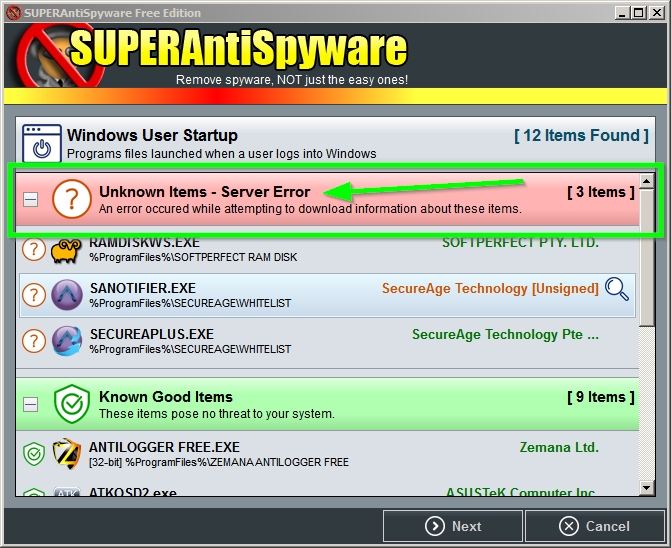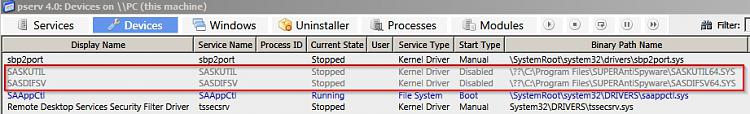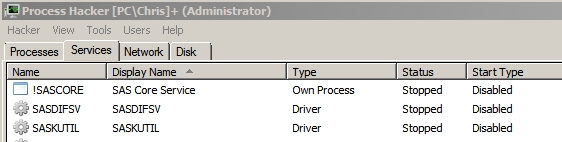New
#21
That's good to hear. Did you happen to check to see if all that PC info gets sent back to SAS?
I use Microsoft Network Monitor to check out free programs. (Better than TCPView) It allows you to set filters for just about everything so you can watch a program in real-time. Very detailed but can be overwhelming until you get the hang of it.



 Quote
Quote