New
#1
AVAST continuously alerts LNK:Runner threat has been detected
Hello,
I am using a Dell Studio laptop with windows 7 (32 bit) installed. Recently I just plugged in one of my friend's virus infected USB drive. I have been asked to format the USB drive. Then, even after formatting the USB drive, the AVAST anti virus in my computer continuously alters with a message saying "threat has been detected"
Even after unplugging that infected USB drive, and plugging my own USB drive, it continuously alerts with the same. The following is the message shown by AVAST.
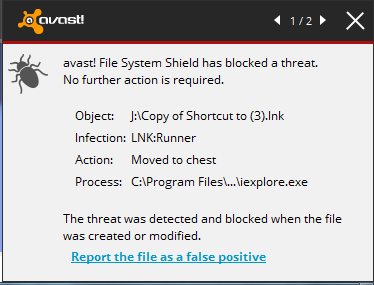
I just want to know whether my whole laptop is got virus infected. It would be a great help if any expert can help me on this issue. Thank you.


 Quote
Quote