New
#21
Burnt out from error error error! Time to go back to Paper.
-
-
Posts : 5,605 Originally Win 7 Hm Prem x64 Ver 6.1.7600 Build 7601-SP1 | Upgraded to Windows 10 December 14, 2019New #22
Forget the kaspersky disk.
When you get back from Tim's, I'd still like you to try the F11 solution to get into HP's Recovery before you try anything else.
If that doesn't work then try to access the operating system (OS) with the bootable Ubuntu disk you made to see if you can change applications.
From there we can get into disk management and start the factory restore. I hope.
Please answer this question:
Do you have the capability to open a Command window?
-
New #23
Hello Anak. I'm back.
I pressed the alt+tab. It didn't open anything. I'm probably doing it wrong...
I really don't know what I am doing?
I would like to talk about the Repair Disc I made, for a moment.
The disc was a brand new - never used DVD-R 4GB.
Although the links to reset to factory condition did not work...
I could open the Command Prompt Window, but I didn't know what to type in there.
In other words I don't know how to use it.
(only to check my IP Address. lol.)
If I knew what to type in the box to set it back to factory condition maybe that would work.
I actually was looking that up yesterday but could not find anything on how to do it.Last edited by Elljay; 01 Sep 2014 at 22:21.
-
Posts : 5,605 Originally Win 7 Hm Prem x64 Ver 6.1.7600 Build 7601-SP1 | Upgraded to Windows 10 December 14, 2019New #24
We are so close it hurts.........
Don't worry about the alt+tab or the repair disk. Its good that you can open a command prompt. (CMD)
Have you tried that F11 procedure?!?
-
-
New #26
-
New #27
-
Posts : 5,605 Originally Win 7 Hm Prem x64 Ver 6.1.7600 Build 7601-SP1 | Upgraded to Windows 10 December 14, 2019New #28
I got busy last night and couldn't get to a computer.
Did it look like this:
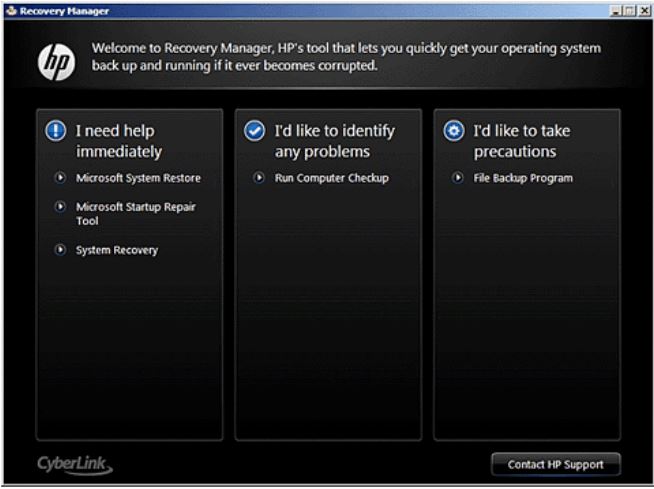
Or did it look like a minimized title bar like this?
Disregard the words I'm only using this as an example, yours would say system recovery where it says magnifier settings.
If it is, click on it to open and see if it looks like the upper attachment, if it does, click on system recovery at the bottom of the left panel to start the factory restore process.
But, you may want to go here and either read and or print the instructions before you start. From my #14 post:
You'll know your at the right place when you see this:Here's the procedure to "factory restore" your machine, scroll 'bout a third of the way down here: Performing an HP System Recovery (Windows 7) | HP® Support
Do or are you using another machine as you're working on this one?Recovery from the startup screen (during system boot)
If Windows 7 does not open correctly, perform the following steps to recover the computer:
-
New #29
Gone Fishin'
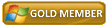















Join Date: Mar 2010
Win 7 Home Premium 64bit Ver 6.1.7600 Build 7601 - SP1
3,889 posts
Central Pa.
Local Time: 09:17 PM




That's Ok Anak. I was over in the Chill Out Room telling Cat Stories. :)I got busy last night and couldn't get to a computer.
Show us your cats
Show us your cats
-
New #30
Related Discussions


 Quote
Quote