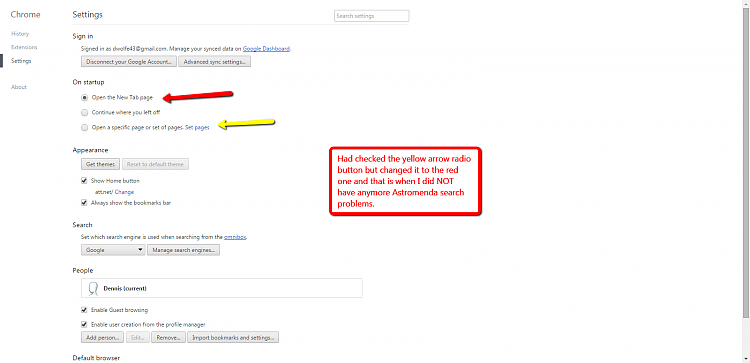New
#1
Correct settings for MBAM?
-
-
-
New #3
Hi Dennis,
Yes. Those settings are correct. Make sure to click Apply Actions to allow MBAM to clean what was detected.
That Astromenda Search is a beast to get rid of!
Donna :)
-
New #4
Same as my settings.
Let us know how it goes to get rid of Astromenda Search tab.
I'm thinking that AdwCleaner from Bleeping Computer might also help.
http://www.bleepingcomputer.com/download/adwcleaner/
Then for another check I use this often when needed.
http://www.eset.com/us/online-scanner/
-
New #5
Layback Bear,
Here's what I found running adware/bleeping computer:
# Option : Clean
***** [ Services ] *****
***** [ Files / Folders ] *****
Folder Deleted : C:\Users\Dennis\AppData\Local\AVG SafeGuard toolbar
Folder Deleted : C:\Users\Dennis\AppData\Local\Temp\Framed Display
***** [ Scheduled Tasks ] *****
***** [ Shortcuts ] *****
***** [ Registry ] *****
Key Deleted : [x64] HKLM\SOFTWARE\Microsoft\Windows\CurrentVersion\Installer\UserData\S-1-5-18\Components\0FF2AEFF45EEA0A48A4B33C1973B6094
Key Deleted : [x64] HKLM\SOFTWARE\Microsoft\Windows\CurrentVersion\Installer\UserData\S-1-5-18\Components\305B09CE8C53A214DB58887F62F25536
***** [ Browsers ] *****
-\\ Internet Explorer v0.0.0.0
-\\ Google Chrome v38.0.2125.104
*************************
AdwCleaner[R0].txt - [17038 octets] - [10/10/2014 07:06:03]
AdwCleaner[R1].txt - [1273 octets] - [23/10/2014 07:50:08]
AdwCleaner[S0].txt - [15485 octets] - [10/10/2014 07:30:22]
AdwCleaner[S1].txt - [1187 octets] - [23/10/2014 09:09:41]
########## EOF - C:\AdwCleaner\AdwCleaner[S1].txt - [1247 octets] ##########
Looks pretty clean to me but what do I know.
Thank everyone for chiming in.
THW
-
New #6
Hi Dennis,
You can activate Scan for Rootkits and do a custom scan and make sure all drives are selected or at the very least C
It's good to do this at least once but it is slow depending on the size and how many drives you have
After doing it once you should be good,
Cheers.
-
-
New #8
@ The Howling Wolves
You do look clean so far. AdwCleaner didn't find much and that is good. But one program might not catch everything. I like the program. Having said that I have had times when using Eset On Line scanner it finds things other scans have missed.
I don't use many of these scans often, just when I think I might have a little goodie I didn't want.
Then I use many different scans TCMA.
You already know you had a infection. (Astromenda Search) If it was my computer I would check to see if Astromenda brought some friends to the party.
As ThrashZone has suggested; scanning for rootkits using Malwarebytes is a good thing but it will take time also. It all depends on the size of the drive and your system. That is another good reason to use SSD when possible; it will speed up these types of scans in large measures.
The programs I suggest I have used many times without problems. Their are many good programs for this type of problem. I just haven't used them yet.
Note: I Layback Bear I'm not a security expert. These suggestion are my methods I use on my systems.
-
New #9
Thank you both as I ran both scans and the root kit scan and all came back clean.
Had made one change and if I can remember where it was I will post back as it removed the Astromenda Search tab.
Let me go find it and post back.
THW
-
Related Discussions



 Quote
Quote