New
#1
Likely infected > unable to open or use any applications
Hi all - I am having some major issues with my PC and I think I may be infected.
Problem: Two days ago, suddenly all my programs crash and my windows takes me straight to desktop. Then, I am unable to open any programs (such as chrome, IE, Firefox, Spotify, Far cry, etc. etc.) but I am able to open Word and Outlook.
I then get the below errors every other minute, without doing anything. I also noticed that my ‘control panel’ is shows ‘empty’ (see pictures).
When I try to restart the computer, I am greeted with the first image below everytime on start up. And then I get other errors similar to that showing up every other minute or so.
When I try to restart the computer in SAFEMODE, my taskbar or desktop does not appear – just a black screen with a mouse pointer.
I somehow managed to start the computer in SAFEMODE w/ Command Prompt. This allowed me to run Kaspersky virus removal tool, which managed to remove about 22 threats. But the problem persists. I also ran the Microsoft anti-virus software which managed to find nothing on full scan.
I also somehow managed to run a TrendMicro HijackThis (see below).
So the current problems are: Every time I boot, I am presented with below error messages upon log-on. I am also unable to launch any applications such as Chrome, Firefox, IE, Spotify, any video games, or any of the antivirus programs. This makes things difficult as I cannot run any anti-virus stuff without having to go to SAFEMODE WITH COMMAND PROMPT and try to run it from prompt.
Please help. I use my PC for everything so this is obviously causing me a lot of stress. Thanks very much.
Specs:
Windows 7 x64
Thinkpad X220 laptop
12 GB ram
128 GB SSD hard drive
Intel CPU (don’t remember which one)
I’m a fairly typical user: word processing, internet, some graphic design, some gaming, some mathematical analysis.
HijackThis log:
Code:Logfile of Trend Micro HijackThis v2.0.5 Scan saved at 9:48:53 AM, on 12/4/2014 Platform: Windows 7 SP1 (WinNT 6.00.3505) MSIE: Internet Explorer v11.0 (11.00.9600.17420) FIREFOX: 32.0.1 (x86 en-US) Boot mode: Safe mode Running processes: F:\HijackThis.exe R0 - HKCU\Software\Microsoft\Internet Explorer\Main,Start Page = R1 - HKLM\Software\Microsoft\Internet Explorer\Main,Default_Page_URL = msn R1 - HKLM\Software\Microsoft\Internet Explorer\Main,Default_Search_URL = Bing R1 - HKLM\Software\Microsoft\Internet Explorer\Main,Search Page = Bing R0 - HKLM\Software\Microsoft\Internet Explorer\Main,Start Page = msn R0 - HKLM\Software\Microsoft\Internet Explorer\Search,SearchAssistant = R0 - HKLM\Software\Microsoft\Internet Explorer\Search,CustomizeSearch = R0 - HKCU\Software\Microsoft\Internet Explorer\Main,Local Page = R0 - HKLM\Software\Microsoft\Internet Explorer\Main,Local Page = C:\Windows\SysWOW64\blank.htm R0 - HKCU\Software\Microsoft\Internet Explorer\Toolbar,LinksFolderName = R3 - Default URLSearchHook is missing F2 - REG:system.ini: UserInit=userinit.exe O1 - Hosts: ::1 localhost O1 - Hosts: 195.162.68.60 Google Analytics Official Website â. O1 - Hosts: 195.162.68.60 google-analytics.com. O1 - Hosts: 195.162.68.60 connect.facebook.net. O1 - Hosts: 192.95.55.228 Google Analytics Official Website â. O1 - Hosts: 192.95.55.228 google-analytics.com. O1 - Hosts: 192.95.55.228 connect.facebook.net. O1 - Hosts: 192.99.206.114 Google Analytics Official Website â. O1 - Hosts: 192.99.206.114 google-analytics.com. O1 - Hosts: 192.99.206.114 connect.facebook.net. O2 - BHO: (no name) - {06849E9F-C8D7-4D59-B87D-784B7D6BE0B3} - (no file) O2 - BHO: Lync Click to Call BHO - {31D09BA0-12F5-4CCE-BE8A-2923E76605DA} - C:\Program Files\Microsoft Office 15\root\VFS\ProgramFilesX86\Microsoft Office\Office15\OCHelper.dll O2 - BHO: Java(tm) Plug-In SSV Helper - {761497BB-D6F0-462C-B6EB-D4DAF1D92D43} - C:\Program Files (x86)\Java\jre7\bin\ssv.dll O2 - BHO: Logitech SetPoint - {AF949550-9094-4807-95EC-D1C317803333} - C:\Program Files\Logitech\SetPointP\32-bit\SetPointSmooth.dll O2 - BHO: URLRedirectionBHO - {B4F3A835-0E21-4959-BA22-42B3008E02FF} - C:\Program Files\Microsoft Office 15\root\VFS\ProgramFilesX86\Microsoft Office\Office15\URLREDIR.DLL O2 - BHO: Microsoft SkyDrive Pro Browser Helper - {D0498E0A-45B7-42AE-A9AA-ABA463DBD3BF} - C:\Program Files\Microsoft Office 15\root\VFS\ProgramFilesX86\Microsoft Office\Office15\GROOVEEX.DLL O2 - BHO: Java(tm) Plug-In 2 SSV Helper - {DBC80044-A445-435b-BC74-9C25C1C588A9} - C:\Program Files (x86)\Java\jre7\bin\jp2ssv.dll O4 - HKLM\..\Run: [RotateImage] C:\Program Files (x86)\Integrated Camera Driver\X64\RCIMGDIR.exe O4 - HKLM\..\Run: [APSDaemon] "C:\Program Files (x86)\Common Files\Apple\Apple Application Support\APSDaemon.exe" O4 - HKLM\..\Run: [BrowserPlugInHelper] C:\Program Files (x86)\Wondershare\Video Converter Ultimate\BrowserPlugInHelper.exe O4 - HKLM\..\Run: [Syncios device service] C:\Program Files (x86)\Syncios\SynciosDeviceService.exe O4 - HKLM\..\Run: [PWMTRV] rundll32 "C:\Program Files (x86)\ThinkPad\Utilities\PWMTR64V.DLL",PwrMgrBkGndMonitor O4 - HKLM\..\Run: [C:\Program Files (x86)\Shutter\Shutter.exe] C:\Program Files (x86)\Shutter\Shutter.exe O4 - HKLM\..\Run: [TSMResident] "C:\Program Files (x86)\ThinkPad\Tablet Shortcut\TSMRESIDENT.EXE" /r O4 - HKLM\..\Run: [iTunesHelper] "C:\Program Files (x86)\iTunes\iTunesHelper.exe" O4 - HKLM\..\Run: [SunJavaUpdateSched] "C:\Program Files (x86)\Common Files\Java\Java Update\jusched.exe" O4 - HKUS\S-1-5-19\..\Run: [Sidebar] %ProgramFiles%\Windows Sidebar\Sidebar.exe /autoRun (User 'LOCAL SERVICE') O4 - HKUS\S-1-5-19\..\RunOnce: [mctadmin] C:\Windows\System32\mctadmin.exe (User 'LOCAL SERVICE') O4 - HKUS\S-1-5-20\..\Run: [Sidebar] %ProgramFiles%\Windows Sidebar\Sidebar.exe /autoRun (User 'NETWORK SERVICE') O4 - HKUS\S-1-5-20\..\RunOnce: [mctadmin] C:\Windows\System32\mctadmin.exe (User 'NETWORK SERVICE') O4 - Global Startup: Lights-Out Client.lnk = C:\Program Files\Windows Server\Bin\LightsOutClientGui.exe O9 - Extra button: Send to OneNote - {2670000A-7350-4f3c-8081-5663EE0C6C49} - C:\Program Files\Microsoft Office 15\root\VFS\ProgramFilesX86\Microsoft Office\Office15\ONBttnIE.dll O9 - Extra 'Tools' menuitem: Se&nd to OneNote - {2670000A-7350-4f3c-8081-5663EE0C6C49} - C:\Program Files\Microsoft Office 15\root\VFS\ProgramFilesX86\Microsoft Office\Office15\ONBttnIE.dll O9 - Extra button: Lync Click to Call - {31D09BA0-12F5-4CCE-BE8A-2923E76605DA} - C:\Program Files\Microsoft Office 15\root\VFS\ProgramFilesX86\Microsoft Office\Office15\OCHelper.dll O9 - Extra 'Tools' menuitem: Lync Click to Call - {31D09BA0-12F5-4CCE-BE8A-2923E76605DA} - C:\Program Files\Microsoft Office 15\root\VFS\ProgramFilesX86\Microsoft Office\Office15\OCHelper.dll O9 - Extra button: OneNote Lin&ked Notes - {789FE86F-6FC4-46A1-9849-EDE0DB0C95CA} - C:\Program Files\Microsoft Office 15\root\VFS\ProgramFilesX86\Microsoft Office\Office15\ONBttnIELinkedNotes.dll O9 - Extra 'Tools' menuitem: OneNote Lin&ked Notes - {789FE86F-6FC4-46A1-9849-EDE0DB0C95CA} - C:\Program Files\Microsoft Office 15\root\VFS\ProgramFilesX86\Microsoft Office\Office15\ONBttnIELinkedNotes.dll O11 - Options group: [ACCELERATED_GRAPHICS] Accelerated graphics O16 - DPF: {D27CDB6E-AE6D-11CF-96B8-444553540000} (Shockwave Flash Object) - http://fpdownload2.macromedia.com/ge...sh/swflash.cab O17 - HKLM\System\CCS\Services\Tcpip\..\{104BF5F1-4EE4-408F-98FA-E1EC46E52D3A}: NameServer = 8.8.8.8,8.8.8.8,8.8.8.8,8.8.8.8,8.8.8.8,8.8.8.8,8.8.8.8,8.8.8.8,8.8.8.8,8.8.8.8 O17 - HKLM\System\CCS\Services\Tcpip\..\{7980EDBB-5526-4983-AF96-936F7AC77B4D}: NameServer = 8.8.8.8,8.8.8.8,8.8.8.8,8.8.8.8,8.8.8.8,8.8.8.8,8.8.8.8,8.8.8.8,8.8.8.8,8.8.8.8,8.8.8.8,8.8.8.8,8.8.8.8,8.8.8.8 O17 - HKLM\System\CCS\Services\Tcpip\..\{7D05486C-1F75-4D1A-8DEA-4B46A06710F8}: NameServer = 8.8.8.8,8.8.8.8,8.8.8.8,8.8.8.8,8.8.8.8,8.8.8.8,8.8.8.8,8.8.8.8,8.8.8.8,8.8.8.8,8.8.8.8,8.8.8.8,8.8.8.8,8.8.8.8 O17 - HKLM\System\CCS\Services\Tcpip\..\{A1BB2938-61B5-447D-A1DA-09A1EAB4CD29}: NameServer = 8.8.8.8,8.8.8.8,8.8.8.8,8.8.8.8,8.8.8.8,8.8.8.8,8.8.8.8,8.8.8.8,8.8.8.8,8.8.8.8,8.8.8.8,8.8.8.8,8.8.8.8,8.8.8.8 O17 - HKLM\System\CCS\Services\Tcpip\..\{B5A407C7-6E26-4CFB-93C6-B2E407785A26}: NameServer = 8.8.8.8,8.8.8.8,8.8.8.8,8.8.8.8,8.8.8.8,8.8.8.8,8.8.8.8,8.8.8.8,8.8.8.8,8.8.8.8,8.8.8.8,8.8.8.8,8.8.8.8,8.8.8.8 O17 - HKLM\System\CCS\Services\Tcpip\..\{CD102EFB-86FC-4C19-BF94-5D2D8536F565}: NameServer = 8.8.8.8,8.8.8.8,8.8.8.8,8.8.8.8,8.8.8.8,8.8.8.8,8.8.8.8,8.8.8.8,8.8.8.8,8.8.8.8,8.8.8.8,8.8.8.8,8.8.8.8,8.8.8.8 O17 - HKLM\System\CCS\Services\Tcpip\..\{F2024E1F-B7CD-46F2-96C1-F9E72293ED7A}: NameServer = 8.8.8.8,8.8.8.8,8.8.8.8,8.8.8.8,8.8.8.8,8.8.8.8,8.8.8.8,8.8.8.8,8.8.8.8,8.8.8.8,8.8.8.8,8.8.8.8,8.8.8.8,8.8.8.8 O17 - HKLM\System\CS1\Services\Tcpip\..\{104BF5F1-4EE4-408F-98FA-E1EC46E52D3A}: NameServer = 8.8.8.8,8.8.8.8,8.8.8.8,8.8.8.8,8.8.8.8,8.8.8.8,8.8.8.8,8.8.8.8,8.8.8.8,8.8.8.8 O17 - HKLM\System\CS2\Services\Tcpip\..\{104BF5F1-4EE4-408F-98FA-E1EC46E52D3A}: NameServer = 8.8.8.8,8.8.8.8,8.8.8.8,8.8.8.8,8.8.8.8,8.8.8.8,8.8.8.8,8.8.8.8,8.8.8.8,8.8.8.8 O18 - Protocol: osf - {D924BDC6-C83A-4BD5-90D0-095128A113D1} - C:\Program Files\Microsoft Office 15\root\VFS\ProgramFilesX86\Microsoft Office\Office15\MSOSB.DLL O18 - Protocol: skype4com - {FFC8B962-9B40-4DFF-9458-1830C7DD7F5D} - C:\PROGRA~2\COMMON~1\Skype\SKYPE4~1.DLL O23 - Service: Adobe Flash Player Update Service (AdobeFlashPlayerUpdateSvc) - Unknown owner - C:\Windows\SysWOW64\Macromed\Flash\FlashPlayerUpdateService.exe (file missing) O23 - Service: @%SystemRoot%\system32\Alg.exe,-112 (ALG) - Unknown owner - C:\Windows\System32\alg.exe (file missing) O23 - Service: Apple Mobile Device - Apple Inc. - C:\Program Files (x86)\Common Files\Apple\Mobile Device Support\AppleMobileDeviceService.exe O23 - Service: ASR Service (ASRSVC) - Lenovo Group Limited - C:\Program Files (x86)\ThinkPad\Tablet Shortcut\ASR\ASRSVC.exe O23 - Service: Bonjour Service - Apple Inc. - C:\Program Files\Bonjour\mDNSResponder.exe O23 - Service: @C:\Program Files (x86)\Google\Chrome Remote Desktop\39.0.2171.46\remoting_core.dll,-101 (chromoting) - Google Inc. - C:\Program Files (x86)\Google\Chrome Remote Desktop\39.0.2171.46\remoting_host.exe O23 - Service: Intel(R) Content Protection HECI Service (cphs) - Intel Corporation - C:\Windows\SysWow64\IntelCpHeciSvc.exe O23 - Service: @C:\Windows\system32\CxAudMsg64.exe,-100 (CxAudMsg) - Unknown owner - C:\Windows\system32\CxAudMsg64.exe (file missing) O23 - Service: Lenovo Doze Mode Service (DozeSvc) - Lenovo. - C:\Program Files (x86)\ThinkPad\Utilities\DZSVC64.EXE O23 - Service: @%SystemRoot%\system32\efssvc.dll,-100 (EFS) - Unknown owner - C:\Windows\System32\lsass.exe (file missing) O23 - Service: Intel(R) PROSet/Wireless Event Log (EvtEng) - Intel(R) Corporation - C:\Program Files\Intel\WiFi\bin\EvtEng.exe O23 - Service: @%systemroot%\system32\fxsresm.dll,-118 (Fax) - Unknown owner - C:\Windows\system32\fxssvc.exe (file missing) O23 - Service: Google Update Service (gupdate) (gupdate) - Google Inc. - C:\Program Files (x86)\Google\Update\GoogleUpdate.exe O23 - Service: Google Update Service (gupdatem) (gupdatem) - Google Inc. - C:\Program Files (x86)\Google\Update\GoogleUpdate.exe O23 - Service: Lenovo PM Service (IBMPMSVC) - Unknown owner - C:\Windows\system32\ibmpmsvc.exe (file missing) O23 - Service: Intel(R) Integrated Clock Controller Service - Intel(R) ICCS (ICCS) - Intel Corporation - C:\Program Files (x86)\Intel\Intel(R) Integrated Clock Controller Service\ICCProxy.exe O23 - Service: @%SystemRoot%\system32\ieetwcollectorres.dll,-1000 (IEEtwCollectorService) - Unknown owner - C:\Windows\system32\IEEtwCollector.exe (file missing) O23 - Service: iPod Service - Apple Inc. - C:\Program Files\iPod\bin\iPodService.exe O23 - Service: Intel(R) Identity Protection Technology Host Interface Service (jhi_service) - Intel Corporation - C:\Program Files (x86)\Intel\Services\IPT\jhi_service.exe O23 - Service: @keyiso.dll,-100 (KeyIso) - Unknown owner - C:\Windows\system32\lsass.exe (file missing) O23 - Service: Logitech Bluetooth Service (LBTServ) - Logitech, Inc. - C:\Program Files\Common Files\LogiShrd\Bluetooth\lbtserv.exe O23 - Service: Lenovo Camera Mute (LENOVO.CAMMUTE) - Lenovo Group Limited - C:\Program Files\Lenovo\Communications Utility\CAMMUTE.exe O23 - Service: Lenovo Microphone Mute (LENOVO.MICMUTE) - Lenovo Group Limited - C:\Program Files\LENOVO\HOTKEY\MICMUTE.exe O23 - Service: Lenovo Keyboard Noise Reduction (LENOVO.TPKNRSVC) - Lenovo Group Limited - C:\Program Files\Lenovo\Communications Utility\TPKNRSVC.exe O23 - Service: Lenovo Auto Scroll (Lenovo.VIRTSCRLSVC) - Lenovo Group Limited - C:\Program Files\LENOVO\VIRTSCRL\lvvsst.exe O23 - Service: Intel(R) Management and Security Application Local Management Service (LMS) - Intel Corporation - C:\Program Files (x86)\Intel\Intel(R) Management Engine Components\LMS\LMS.exe O23 - Service: Lights-Out Client Service (LoClntService) - AxoNet Software GmbH - C:\Program Files\Windows Server\bin\LightsOutClientService.exe O23 - Service: LSCWinService - Unknown owner - C:\Program Files\Lenovo\Lenovo Solution Center\App\LSCWinService.exe O23 - Service: lxeeCATSCustConnectService - Lexmark International, Inc. - C:\Windows\system32\spool\DRIVERS\x64\3\\lxeeserv.exe O23 - Service: lxee_device - - C:\Windows\system32\lxeecoms.exe O23 - Service: MBAMScheduler - Malwarebytes Corporation - C:\Program Files (x86)\Malwarebytes' Anti-Malware\mbamscheduler.exe O23 - Service: MBAMService - Malwarebytes Corporation - C:\Program Files (x86)\Malwarebytes' Anti-Malware\mbamservice.exe O23 - Service: moodleApache - Unknown owner - C:\BitNami\MOODLE~1.1-0\apache2\bin\httpd.exe (file missing) O23 - Service: moodleMySQL - Unknown owner - C:\BitNami\moodle-2.6.1-0\mysql\bin\mysqld.exe (file missing) O23 - Service: Mozilla Maintenance Service (MozillaMaintenance) - Mozilla Foundation - C:\Program Files (x86)\Mozilla Maintenance Service\maintenanceservice.exe O23 - Service: @comres.dll,-2797 (MSDTC) - Unknown owner - C:\Windows\System32\msdtc.exe (file missing) O23 - Service: @%SystemRoot%\System32\netlogon.dll,-102 (Netlogon) - Unknown owner - C:\Windows\system32\lsass.exe (file missing) O23 - Service: NIHardwareService - Native Instruments GmbH - C:\Program Files\Common Files\Native Instruments\Hardware\NIHardwareService.exe O23 - Service: Nalpeiron Licensing Service (nlsX86cc) - Nalpeiron Ltd. - C:\Windows\SysWOW64\NLSSRV32.EXE O23 - Service: Power Manager Service (Power Manager DBC Service) - Lenovo - C:\Program Files (x86)\ThinkPad\Utilities\PWMDBSVC.EXE O23 - Service: @%systemroot%\system32\psbase.dll,-300 (ProtectedStorage) - Unknown owner - C:\Windows\system32\lsass.exe (file missing) O23 - Service: Cisco EnergyWise Enabler (PwmEWSvc) - Lenovo Group Limited - C:\Program Files (x86)\ThinkPad\Utilities\PWMEWSVC.EXE O23 - Service: Intel(R) PROSet/Wireless Registry Service (RegSrvc) - Intel(R) Corporation - C:\Program Files\Common Files\Intel\WirelessCommon\RegSrvc.exe O23 - Service: @%systemroot%\system32\Locator.exe,-2 (RpcLocator) - Unknown owner - C:\Windows\system32\locator.exe (file missing) O23 - Service: @%SystemRoot%\system32\samsrv.dll,-1 (SamSs) - Unknown owner - C:\Windows\system32\lsass.exe (file missing) O23 - Service: Conexant SmartAudio service (SAService) - Conexant Systems, Inc. - C:\Windows\system32\SAsrv.exe O23 - Service: @%SystemRoot%\system32\snmptrap.exe,-3 (SNMPTRAP) - Unknown owner - C:\Windows\System32\snmptrap.exe (file missing) O23 - Service: @%systemroot%\system32\spoolsv.exe,-1 (Spooler) - Unknown owner - C:\Windows\System32\spoolsv.exe (file missing) O23 - Service: @%SystemRoot%\system32\sppsvc.exe,-101 (sppsvc) - Unknown owner - C:\Windows\system32\sppsvc.exe (file missing) O23 - Service: Screen Reading Optimizer Service Program (SROSVC) - Lenovo Group Limited - C:\Program Files (x86)\Lenovo\Screen Reading Optimizer\SROSVC.exe O23 - Service: System Update (SUService) - Unknown owner - C:\Program Files (x86)\Lenovo\System Update\SUService.exe O23 - Service: TabletServiceISD - Wacom Technology, Corp. - C:\Program Files\Tablet\ISD\ISD_Tablet.exe O23 - Service: TABLET Service (TabletSVC) - Lenovo Group Limited - C:\Program Files (x86)\ThinkPad\Tablet Shortcut\TSMService.exe O23 - Service: TeamViewer 9 (TeamViewer9) - TeamViewer GmbH - C:\Program Files (x86)\TeamViewer\Version9\TeamViewer_Service.exe O23 - Service: Wacom ISD Touch Service (TouchServiceISD) - Wacom Technology, Corp. - C:\Program Files\Tablet\ISD\ISD_TouchService.exe O23 - Service: ThinkPad HDD APS Logging Service (TPHDEXLGSVC) - Unknown owner - C:\Windows\System32\TPHDEXLG64.exe (file missing) O23 - Service: Lenovo Hotkey Client Loader (TPHKLOAD) - Lenovo Group Limited - C:\Program Files\LENOVO\HOTKEY\TPHKLOAD.exe O23 - Service: On Screen Display (TPHKSVC) - Lenovo Group Limited - C:\Program Files\LENOVO\HOTKEY\TPHKSVC.exe O23 - Service: @%SystemRoot%\system32\ui0detect.exe,-101 (UI0Detect) - Unknown owner - C:\Windows\system32\UI0Detect.exe (file missing) O23 - Service: Intel(R) Management and Security Application User Notification Service (UNS) - Intel Corporation - C:\Program Files (x86)\Intel\Intel(R) Management Engine Components\UNS\UNS.exe O23 - Service: @%SystemRoot%\system32\vaultsvc.dll,-1003 (VaultSvc) - Unknown owner - C:\Windows\system32\lsass.exe (file missing) O23 - Service: @%SystemRoot%\system32\vds.exe,-100 (vds) - Unknown owner - C:\Windows\System32\vds.exe (file missing) O23 - Service: @%systemroot%\system32\vssvc.exe,-102 (VSS) - Unknown owner - C:\Windows\system32\vssvc.exe (file missing) O23 - Service: @%SystemRoot%\system32\Wat\WatUX.exe,-601 (WatAdminSvc) - Unknown owner - C:\Windows\system32\Wat\WatAdminSvc.exe (file missing) O23 - Service: @%systemroot%\system32\wbengine.exe,-104 (wbengine) - Unknown owner - C:\Windows\system32\wbengine.exe (file missing) O23 - Service: @%Systemroot%\system32\wbem\wmiapsrv.exe,-110 (wmiApSrv) - Unknown owner - C:\Windows\system32\wbem\WmiApSrv.exe (file missing) O23 - Service: @%PROGRAMFILES%\Windows Media Player\wmpnetwk.exe,-101 (WMPNetworkSvc) - Unknown owner - C:\Program Files (x86)\Windows Media Player\wmpnetwk.exe (file missing) -- End of file - 16586 bytes
Images of errors and issues:
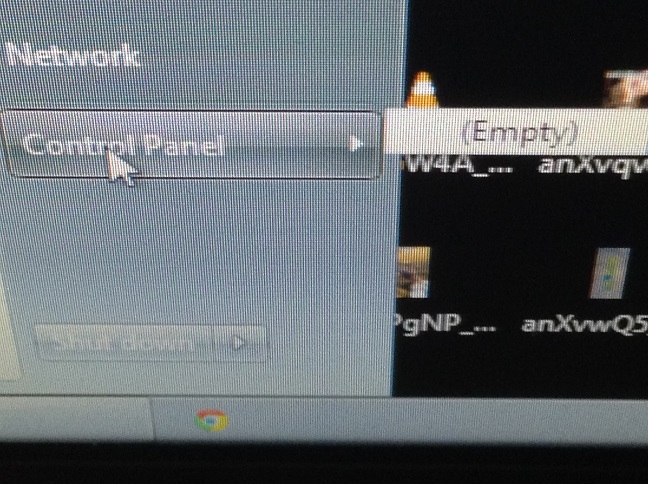
Last edited by Brink; 04 Dec 2014 at 23:20. Reason: code box


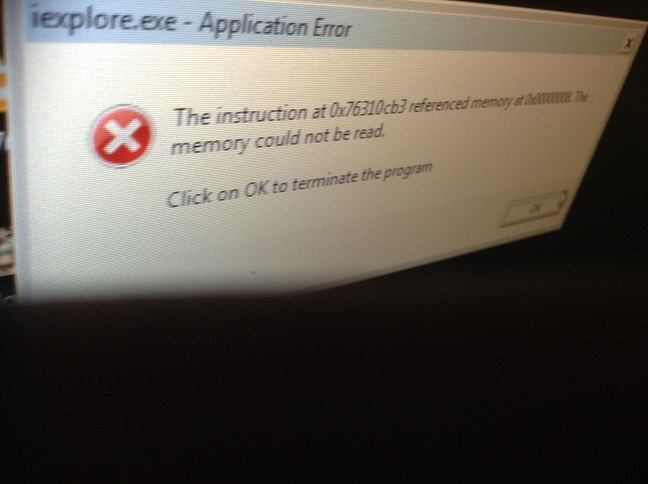


 Quote
Quote