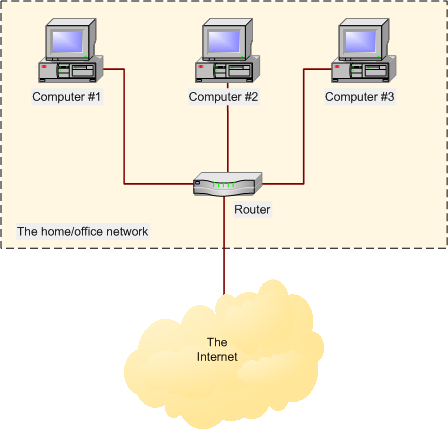New
#1
Is a Firewall necessary for a Free Anti Virus?
I recently have installed a free Avast Anti Virus 2015 software.I was using a complete Avast Anti Virus 2011 software before but a BSOD Physical Memory Dump Issue corrupted the Anti Virus after a system restore.
Now,i a using a free anti Virus.So,do i need to have a seperate Firewall Software installed for complete protection or only the Free Anti Virus would be enough...


 Quote
Quote